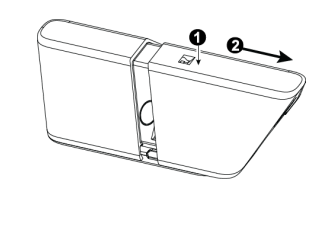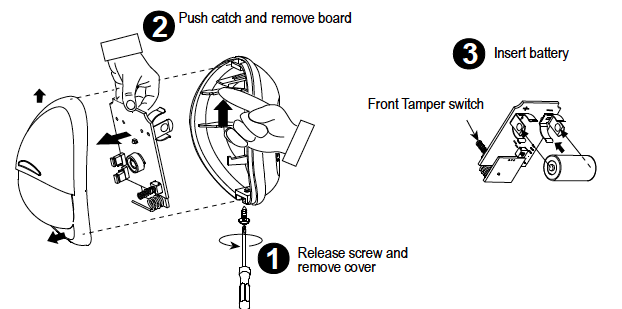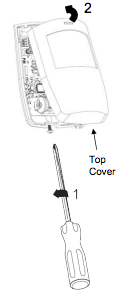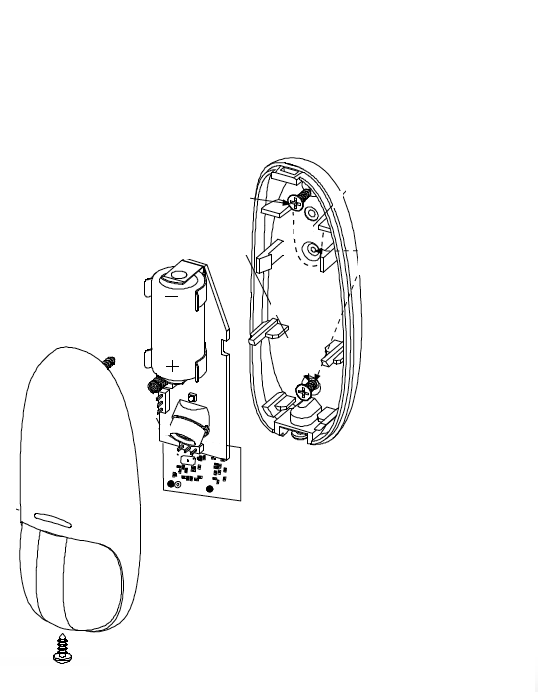NOTE: Make sure that your security system is disarmed prior to replacing the batteries in any sensor.
Choose your device below
- Remove the cover of the sensor by pressing the tab on the back of the module (1) and sliding the bracket away from the detector (2)
- Replace the existing batteries with new CR123A lithium batteries
- Replace the sensor cover
- Remove the sensor cover by loosening the Phillips head screw on the bottom of the device (1)
- Remove the circuit board by pressing the small catch on the top (2)
- Replace the existing battery with a new CR123A battery.
- Replace the sensor cover
- Remove the sensor cover by loosening the Phillips head screw on the bottom of the sensor and lifting the cover off
- Replace the existing battery with a new CR123A Lithium battery
- Replace the sensor cover
- Remove the sensor cover by loosening the Phillips head screw on the bottom of the sensor and lifting the cover off
- Replace the existing battery with a new CR123A Lithium battery
- Replace the sensor cover