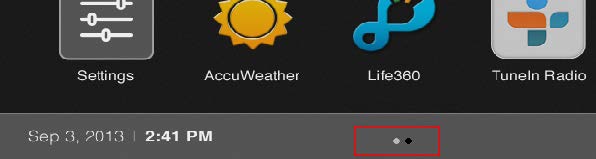The Content area includes all the interactive functionality of your security system. By default, the following apps are loaded onto the touchscreen:
![]() The Security app gives the user access to arm/disarm the system, enable/disable security zones, view history logs, and recent security zone events.
The Security app gives the user access to arm/disarm the system, enable/disable security zones, view history logs, and recent security zone events.
![]() The Settings app gives the user access to modify the touchscreen and security configurations.
The Settings app gives the user access to modify the touchscreen and security configurations.
An additional app will be loaded when cameras, lighting devices, door locks, and thermostats are added to the system.
The Home screen displays a maximum of 10 touchscreen apps at a time. If you have more than 10 apps installed on the touchscreen, the additional apps are displayed on another screen.
The screen buttons under the apps denotes the number of screens the touchscreen is currently employing to accommodate all the installed apps. In the image below, the presence of the two dots indicate the touchscreen has two screens to accommodate its installed apps.
To access another screen of touchscreen apps:
- Swipe your finger across the touchscreen from right to left. The screen is dragged over to reveal the next screen to the right.
- To return to a previously viewed screen, sweep your finger over the screen from left to right.