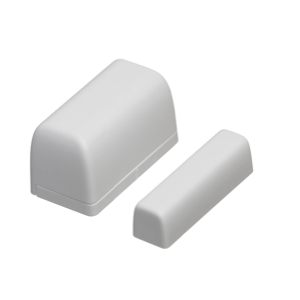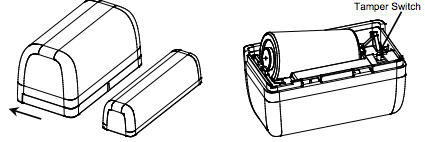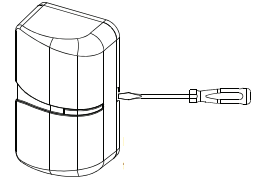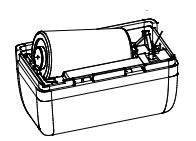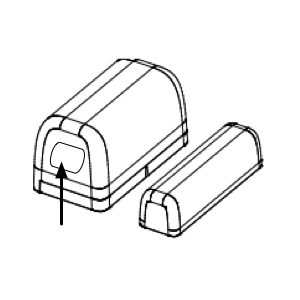NOTE: Make sure that your security system is disarmed prior to replacing the batteries in any sensor.
Choose your device below
Visonic MCT-370
- Using your finger, slide the cover off of the top of the sensor by pushing away from the magnet
- Remove the CR2450 battery and replace with a new battery. **NOTE**: DO NOT PRESS THE TAMPER BUTTON WHILE CHANGING THE BATTERY
- Replace the cover of the sensor
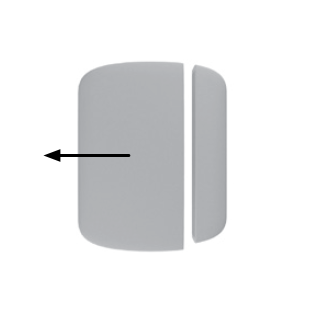

Ecolink Door/Window Sensor
- Using your finger, slide the cover off of the top of the sensor by pushing away from the magnet
- Remove the CR2450 battery and replace with a new battery. **NOTE**: DO NOT PRESS THE TAMPER BUTTON WHILE CHANGING THE BATTERY
- Replace the cover of the sensor
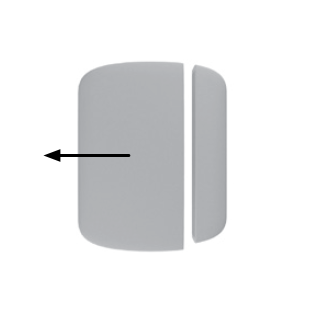

Visonic MCT-370 Door/Window Sensor
- Remove the cover of the sensor by sliding the top of the device off of the mount (away from the magnet
- Replace the existing CR2 Lithium battery with a new battery **NOTE**: DO NOT PRESS THE TAMPER BUTTON WHILE CHANGING THE BATTERY
- Replace the sensor cover
Visonic MCT-320 Door/Window Sensor
- Using a small flat head screwdriver, remove the cover of the sensor.
- Replace the existing CR2 Lithium battery with a new battery **NOTE**: DO NOT PRESS THE TAMPER BUTTON WHILE CHANGING THE BATTERY
- Replace the sensor cover
- Using your finger or a small flat head screwdriver, remove the cover of the sensor by depressing the tap on the end of the device and lifting off the cover
- Replace the existing CR2 Lithium battery with a new battery **NOTE**: DO NOT PRESS THE TAMPER BUTTON WHILE CHANGING THE BATTERY
- Replace the sensor cover