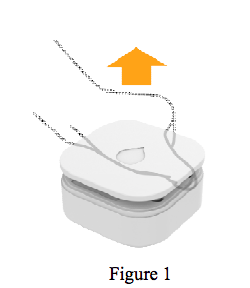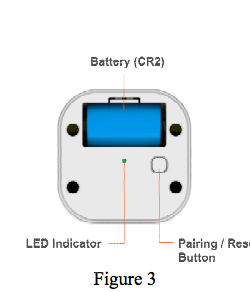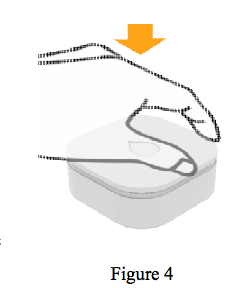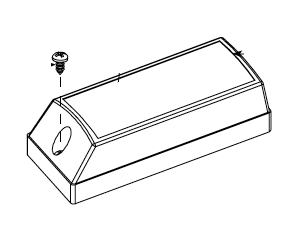NOTE: Make sure that your security system is disarmed prior to replacing the batteries in any sensor.
Choose your device below
|
Sercomm SZ-WTD03
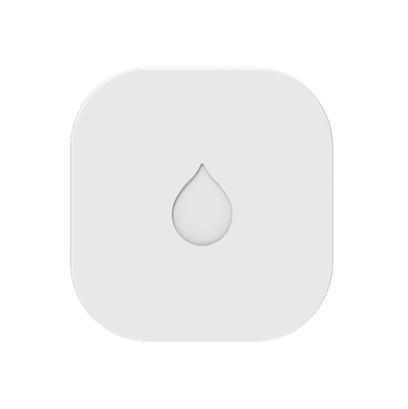 One (1) CR2 Lithium |
Visonic MCT-550
 One (1) CR2 Lithium |
- Remove the cover from the sensor (Fig 1)
- Replace the existing battery with a new CR2 Lithium battery (Fig 2)
- Confirm the proper polarity and that the battery is completely seated (Fig 3)
- Replace the sensor cover (Fig 4)
- Remove the sensor cover by loosening the Phillips head screw on the top of the device
- Replace the existing battery with a new CR2 Lithium battery
- Replace the sensor cover