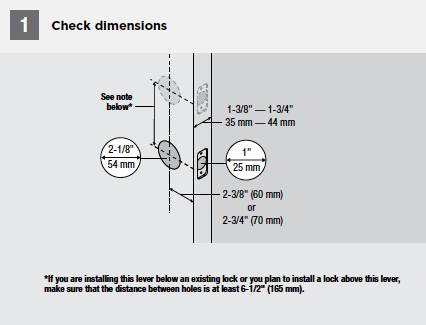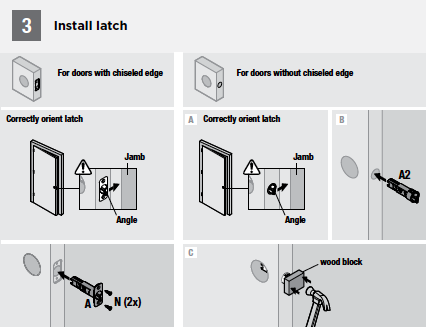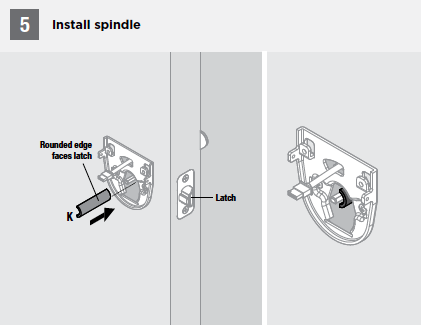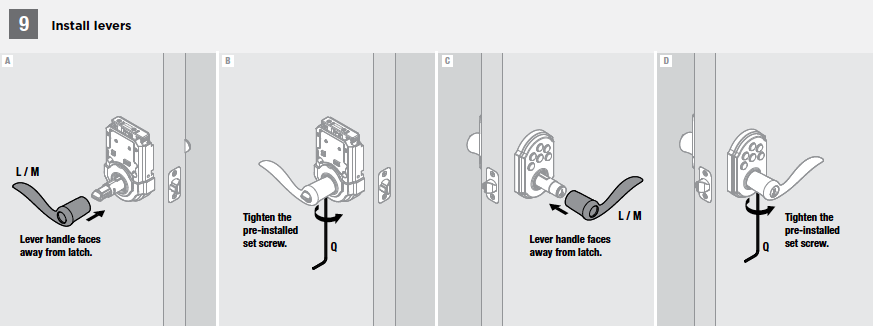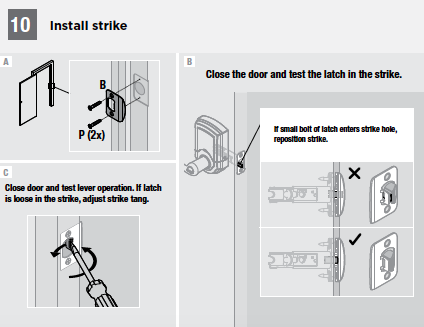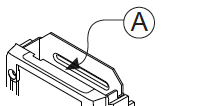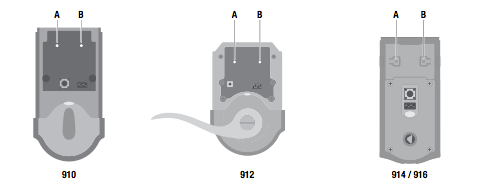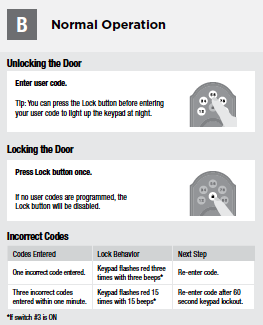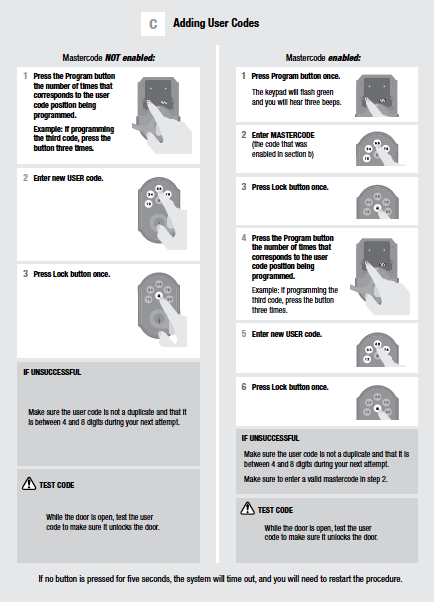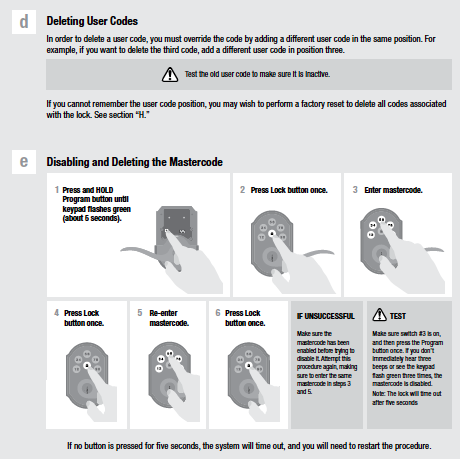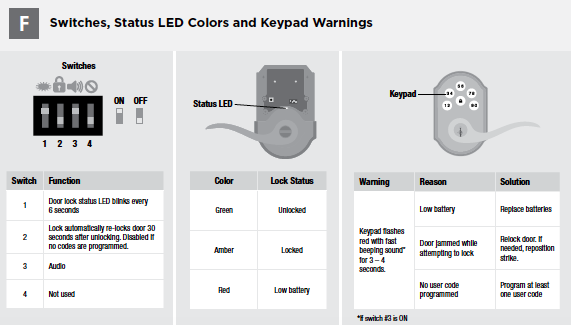Installation
Adding the Lock to Your Home Automation Network
Make sure that the RF daughter card is properly installed, seated, and connected.
On the locks interior assembly, press the ‘A’ button 4 times to place the device into pairing mode (to remove the lock from your network, press the ‘B’ button 9 times).
Operation and Programming