To delete a door lock, click Settings on the toolbar to display the settings screen.
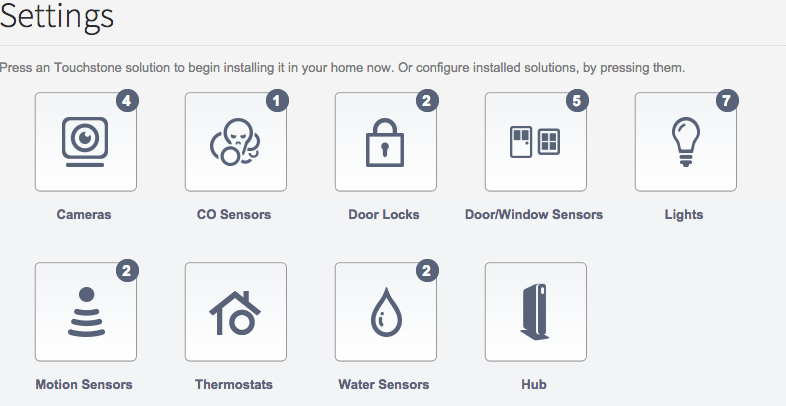
Click on Door Locks to display the door locks settings page.
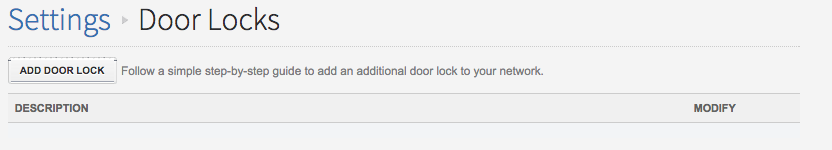
Click the ![]() icon next to the door lock you want to modify.
icon next to the door lock you want to modify.
OR
Click the ![]() icon next to the door lock that you want to delete and click yes on the confirmation dialog box to remove the light from your system.
icon next to the door lock that you want to delete and click yes on the confirmation dialog box to remove the light from your system.