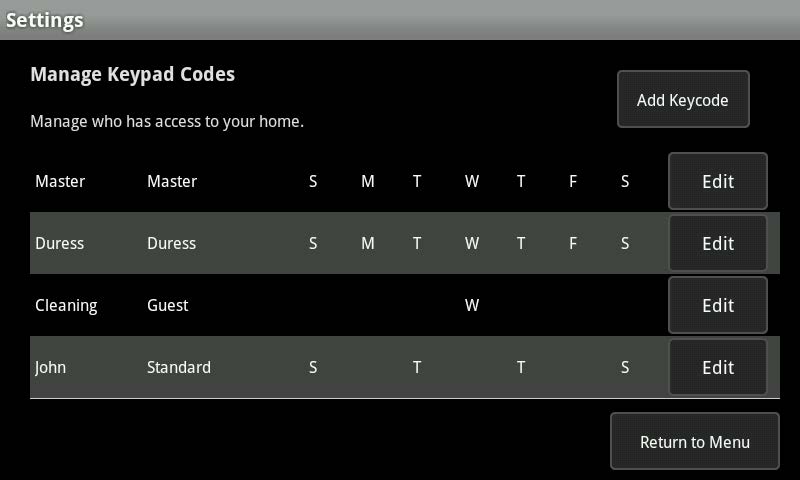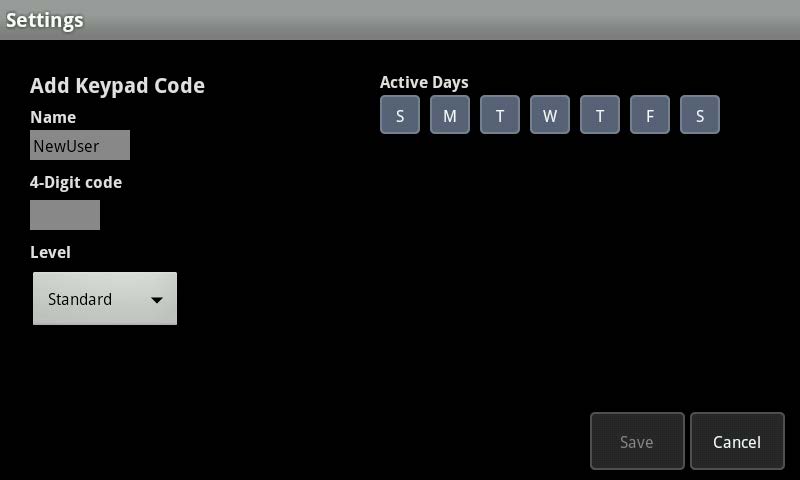- From the Home screen, tap the Settings app.
- Enter the Master keypad code. The Settings menu is displayed.
- Tap Security > Manage Keypad Codes > Edit (beside the code you wish to edit).
The edit keypad code screen is displayed.
- Enter new keypad code details as needed.
- The permissions level of a keypad code can not be changed. Note:
- Tap the Save button when done.
- To delete the keypad code, tap the Delete User button at the bottom corner.