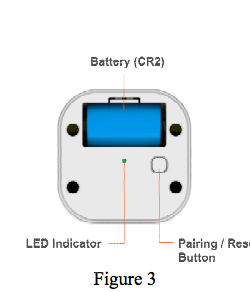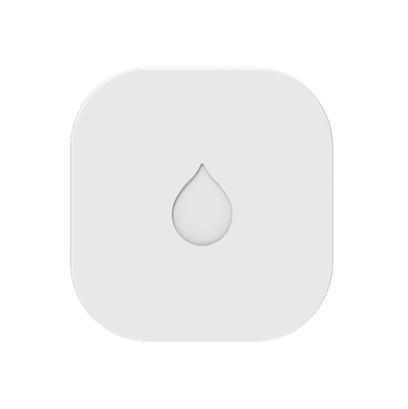The Sercomm SZ-WTD03 water sensor has a futuristic design, compact size, and a wide variety of additional functions. The sensor will alert you to the presence of water prior to major damage being done, all while being maintenance-free without the need for professional installation. The sensor also has the ability to be installed as a water bug without wires or mounted higher on a wall and use a probe near the floor to preserve the sensor in the case of high water.
Specifications Installation Pairing Resetting
Features and Specifications
- Compact design
- 350 meters RF transmission range
- Built-in alarm buzzer
- IP44 Waterproof
- Easy to install and remove
- Battery Life 5 Years
- Low Battery Alert
- ZigBee HA1.2.1 Certified
- OTA upgrade
Technical Specs
- Battery Type: CR2 850 mAh capacity
- Dimension: 1.89 x 1.89 x 0.81 in (48 x 48 x 20.5 mm)
- Operating Temperature: 32 – 122 deg F (0 to 50 deg C)
Installation
The Water Detector can be deployed on the ground or mounted on the wall.
Ground Deployment
When deployed on the ground, the Water Detector detects water through the probes protruding from its back cover. Put the Water Sensor on the ground with the back cover facing downward. Possible Water Sensor areas include: in the water heater tray, in the sump pump, at the toilet base, or at ground-level of the basement.
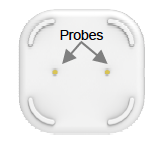
Wall Mounting
- For wall mounting, the Water Detector must be connected to the external extension probe
- Remove the waterproof plug that covers the USB interface.
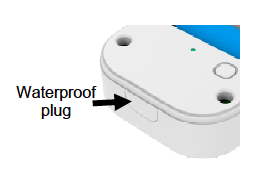
- Connect the extension water probe into the device terminal.

- The two sensor probes at the end of the cable should be close to the base of the area to be monitored (about 1-2mm away)
- In order for the sensor to work, BOTH probes must have contact with water. Make sure both probe tips are positioned correctly.
- Use the included adhesive pad to secure the probe housing to a clean, dry surface.

Joining to a Touchscreen
Water sensors and other security sensors require a professional installer. Please contact a representative to schedule your installation today.
Joining to a Hub
- From the app, navigate to More > Manage Devices > Add Device > Water Sensors
- Select “Continue” to begin the pairing process
- As the devices are discovered, they will appear on the screen
- Click “Done”
If the app does not locate your device, follow the steps below to reset your module to factory default settings and retry
Resetting
- Open Water Detector top cover.
- Remove the CR2 battery.
- Press the Reset button for 3 seconds then re-insert the battery.
- The Green LED will light up, when this occurs release the Reset button.
- The sensor will now be reset to factory defaults and will initiate pairing mode.