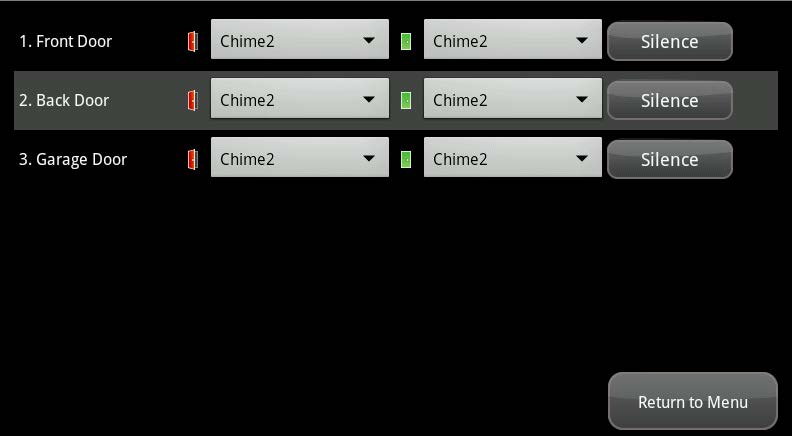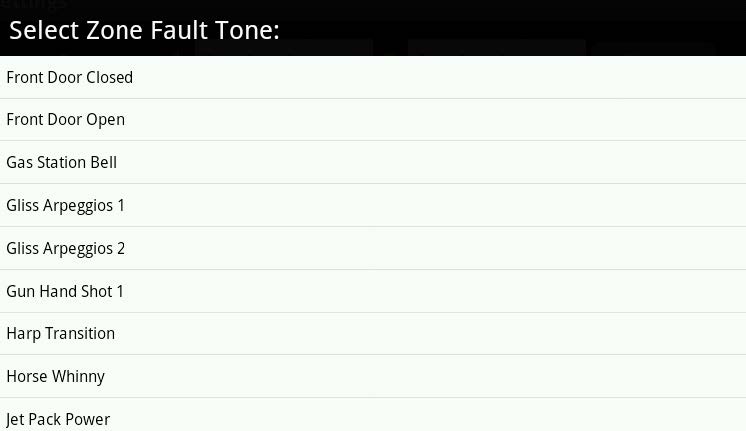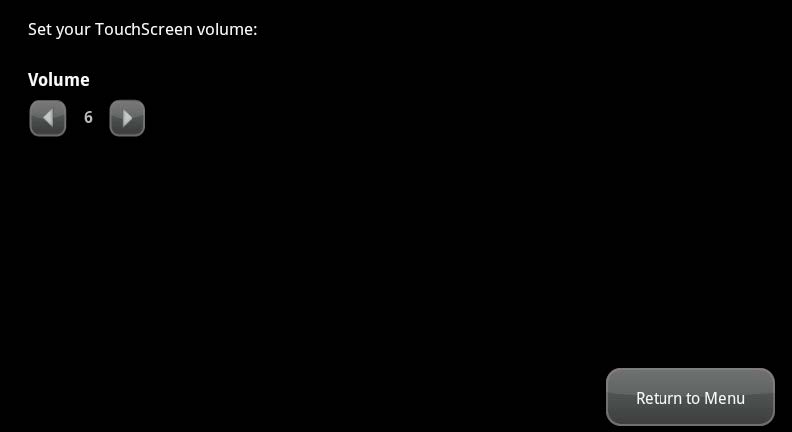There are several options for configuring the sounds emitting from the touchscreen:
Choose the sounds the touchscreen plays when a security zone is faulted or cleared (Hometones).
Set the volume at which the touchscreen sounds are played.
From the Settings menu, tap TouchScreen > Sound Configuration > Hometone Configuration.
The Sound Settings Configuration screen is displayed.
Each zone has two options, one to indicate the zone is faulted, i.e., a door being opened, and one to indicate the zone has been restored, i.e., the door is closed. You can choose the sound the touchscreen makes for each option of each zone.
Tap a field to display the list of sounds to play when a zone is faulted or cleared.
Tap Silence to have the touchscreen never play a tone when the associated security zone is faulted or restored.
Tap Return to Menu to go back to the Sound Configuation menu or the Home button to return to the Home screen.
Set the Volume of the Hometones
From the Settings menu, tap TouchScreen > Sound Configuration > Volume Configuration.
The Volume Settings Configuration screen is displayed.
Tap the arrows to set the volume level from 1 to 7 (default is 5).
Tap Return to Menu to go back to the Sound Configuation menu or the Home button to return to the Home screen.