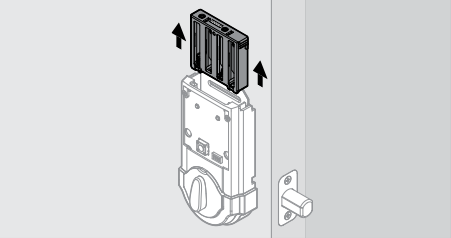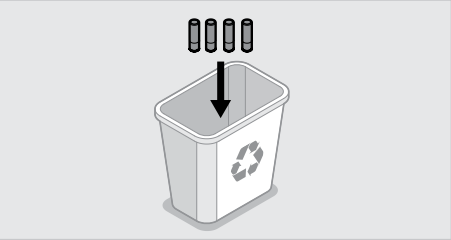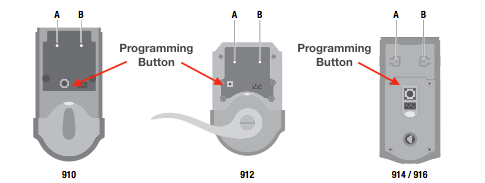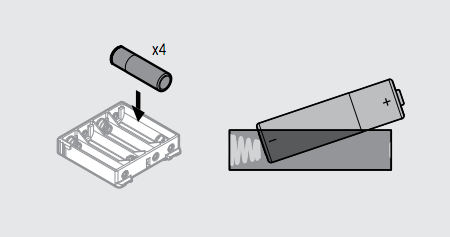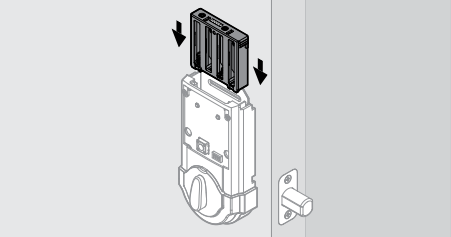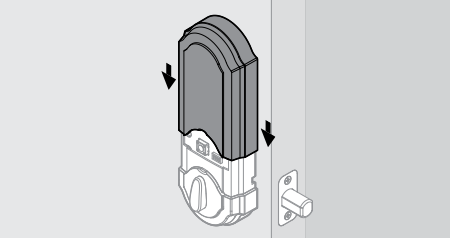The following steps will work for all models of Kwikset SmartCode Door Locks (910, 912, 914)
- Remove the battery cover using an allen wrench to remove the three screws securing it to the lock housing (one screw on each side and one on the bottom)
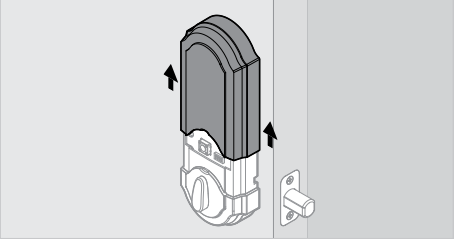
- Remove the battery pack
- Dispose of old batteries
- Hold down the program button for 5 seconds to drain any stored power from the locks capacitors. The lock will make a high pitched beep for approximately 5 seconds.
- Install four new AA batteries. Ensure correct polarity. For best results, use new non-rechargeable Alkaline batteries only.
- While holding down the lock button on the keypad, reinstall battery pack. The bolt will extend halfway then return back into place
- Reinstall battery cover