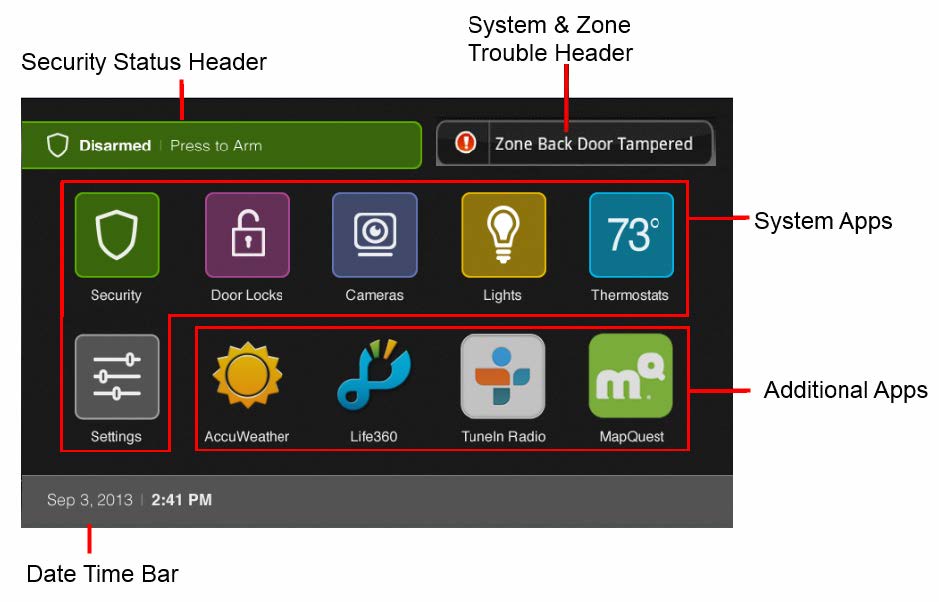The touchscreen is the center of your home security system. This Android-powered device allows you to perform actions such as arming and disarming your security system, monitoring the status of your security sensors, and sending emergency alarms. It combines security and home controls on a graphical interface, providing:
- A real-time view of the system status
- System apps to manage your security system
- Additional apps, such as news and weather
The first screen displayed is the Home screen. The screen is divided into the following operational sections:
- Security Status Header
- System & Zone Trouble Header
- Date/Time Bar
- Content Area for the system and additional apps