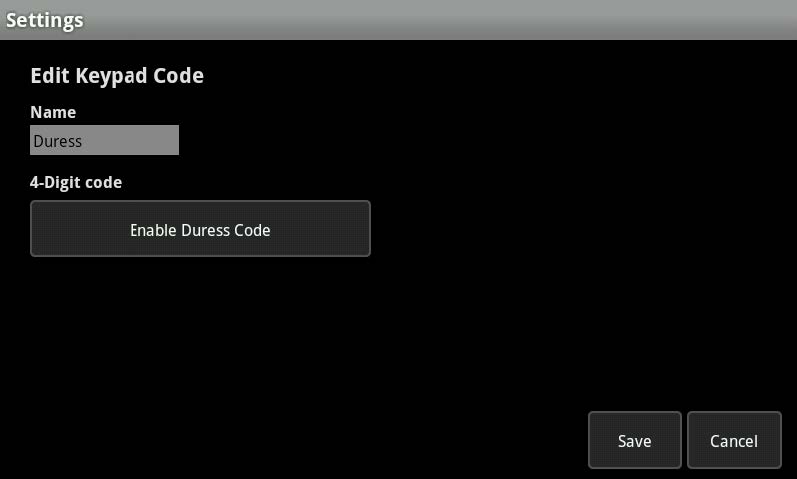The Duress keypad code is used to disarm the system and send a silent alarm to the central monitoring station. It gives the appearance of disarming the security system if an intruder is forcing you to disarm your system.
IMPORTANT: By default, the Duress Code is disabled.
To enable and manage your Duress keypad code:
- From the Home screen, tap the Settings app.
- Enter the Master keypad code.
- On the Settings Menu, tap Security > Manage Keypad Codes.
- The Manage Keypad Codes screen is displayed. Tap the Edit button for the Duress keypad code.
- Tap Enable Duress Code to enable the use of the code. A field for the 4-digit code will appear.
- Enter a unique 4-digit code and tap the Save button.