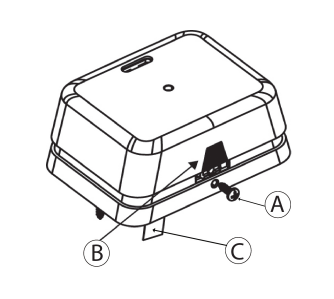NOTE: Make sure that your security system is disarmed prior to replacing the batteries in any sensor.
Choose your device below
|
Glassbreak Sensor ↓  One (1) CR123A Lithium |
Sensor ↓  One (1) CR123A Lithium |
Visonic GB-540 Glassbreak Sensor
- Remove the cover from the sensor by removing the Phillips head screw from the bottom of the sensor and pressing the tab in. Left the top of the sensor off.
- Remove the existing battery and replace it with a new Duracell Ultra or Panasonic CR123A Lithium battery
- Replace the sensor cover
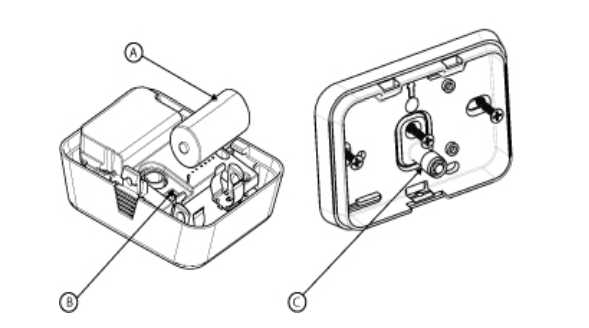
SMC SMCGB10-Z Glassbreak Sensor
-
Remove the product top cover by removing the Phillips head screw on the bottom of the sensor
- Remove the existing battery and replace it with a new CR123A Lithium battery
- Replace the top cover of the sensor