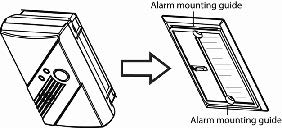1. Slide the alarm body off of the mounting plate to open the sensor.
2. Remove one of the batteries.
3. Remove the front cover by gently pressing clips on the side of the sensor. Exercise care not to break the clips.
4. Press the tamper switch on the module inside the sensor and hold it until you replace the battery.
5. Release the tamper switch once the battery has been replaced.
6. Reinstall the front cover. Be sure all four clips snap into place.
7. Slide the body back onto the mounting plates. The mounting plate will not close if all 3 batteries are not installed.