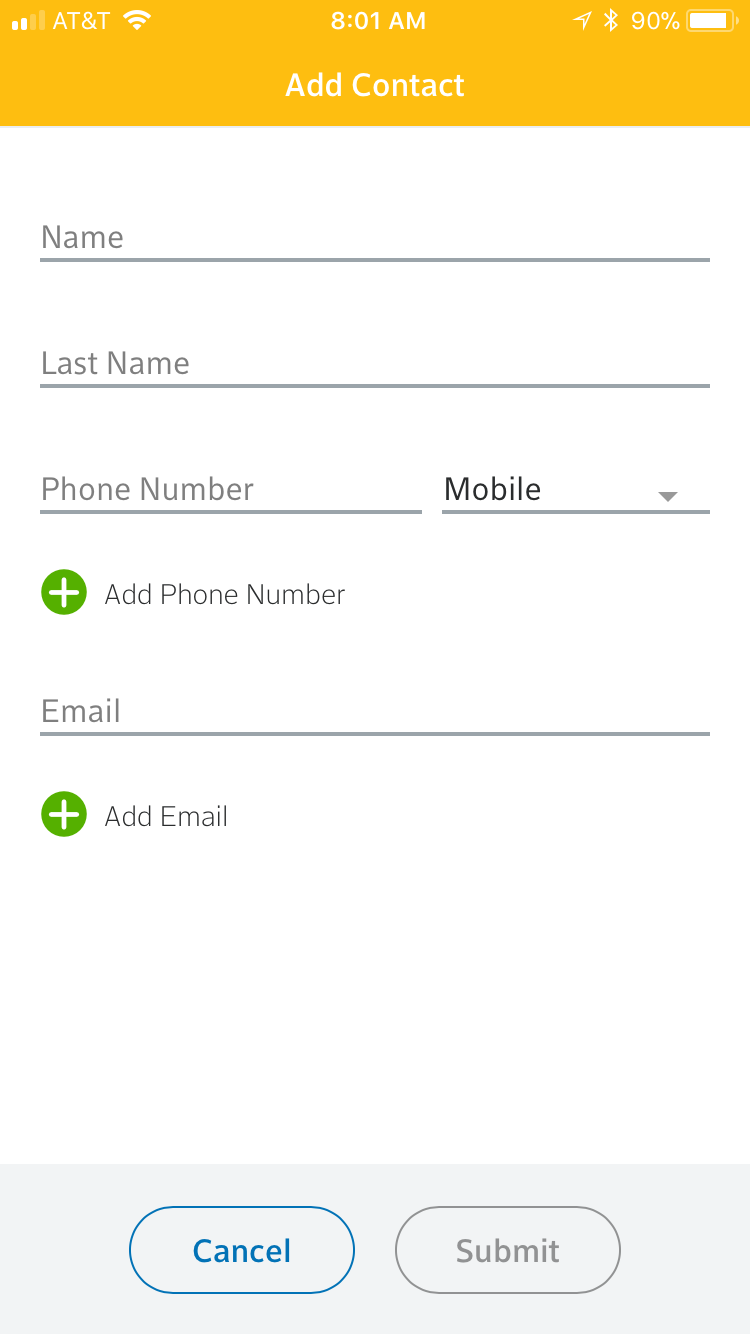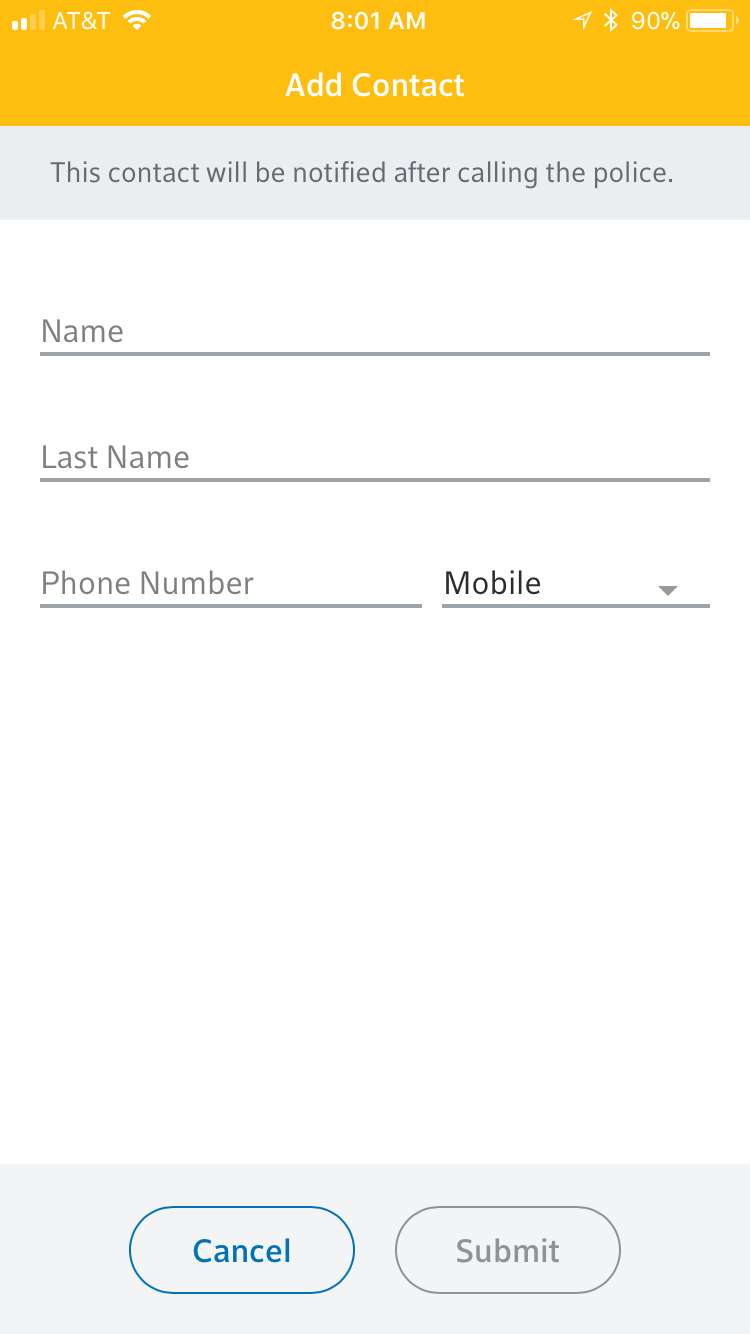- From your app, select MORE > CONTACTS
- You will see a list of all users and whether they are set to be called before or after the police or if they are to be notified when a rule fires
NOTE: Two (2) contacts must be called prior to police dispatch in a standard alarm situation
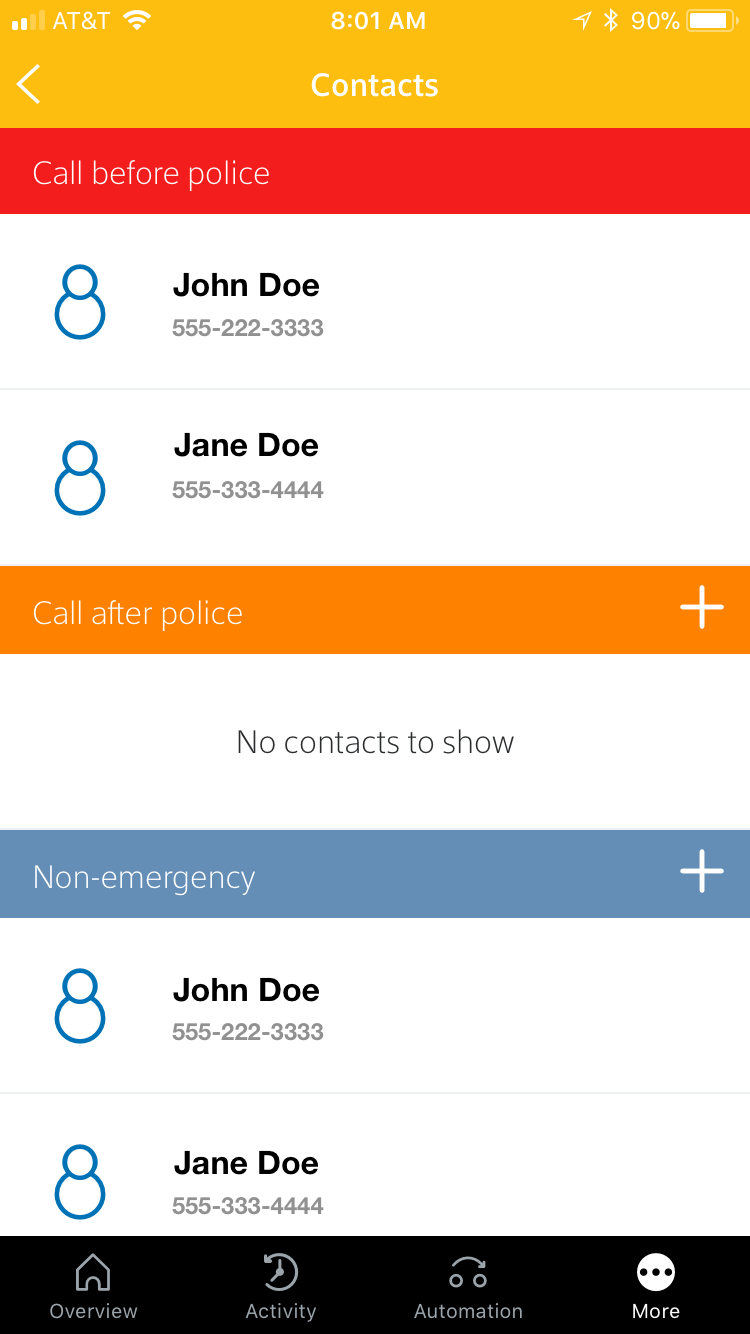
- Select any contact to modify it.
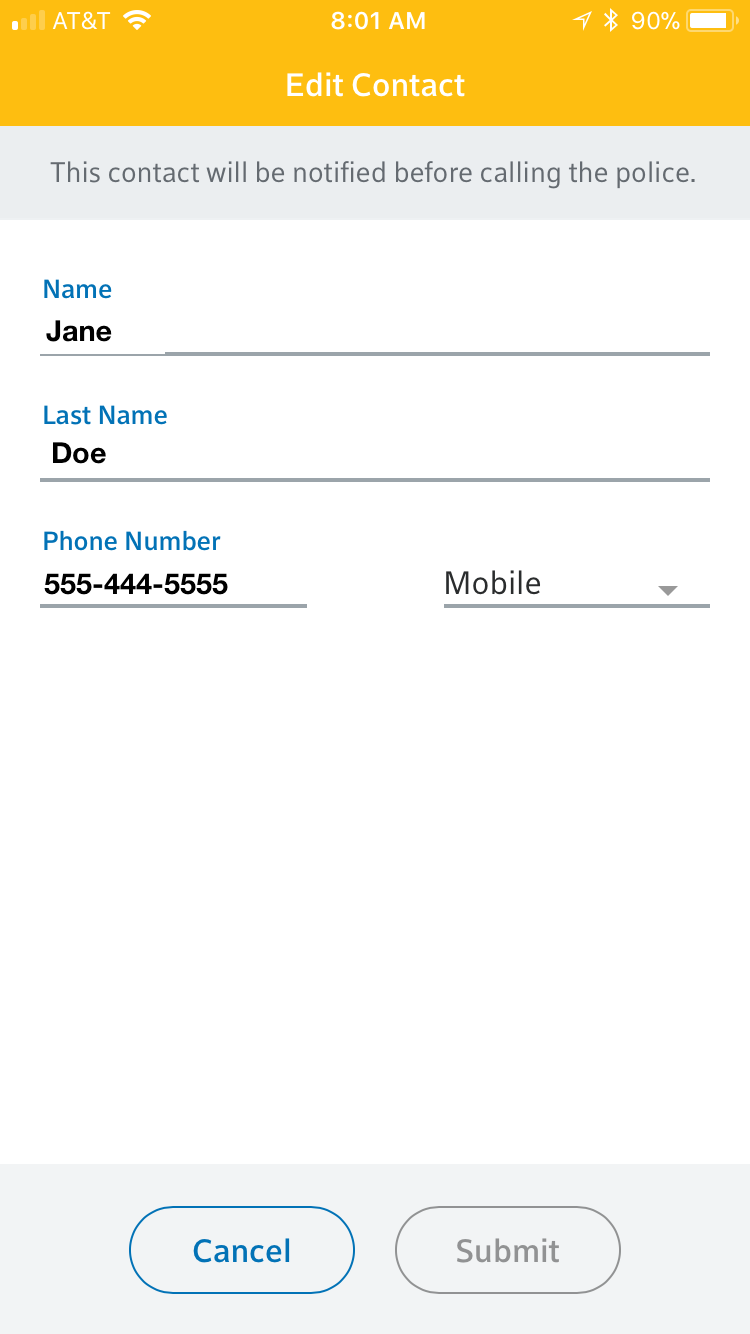
- Select the + icon to add new contacts.
Note: Non emergency contacts will request an email address to send rule notifications to.