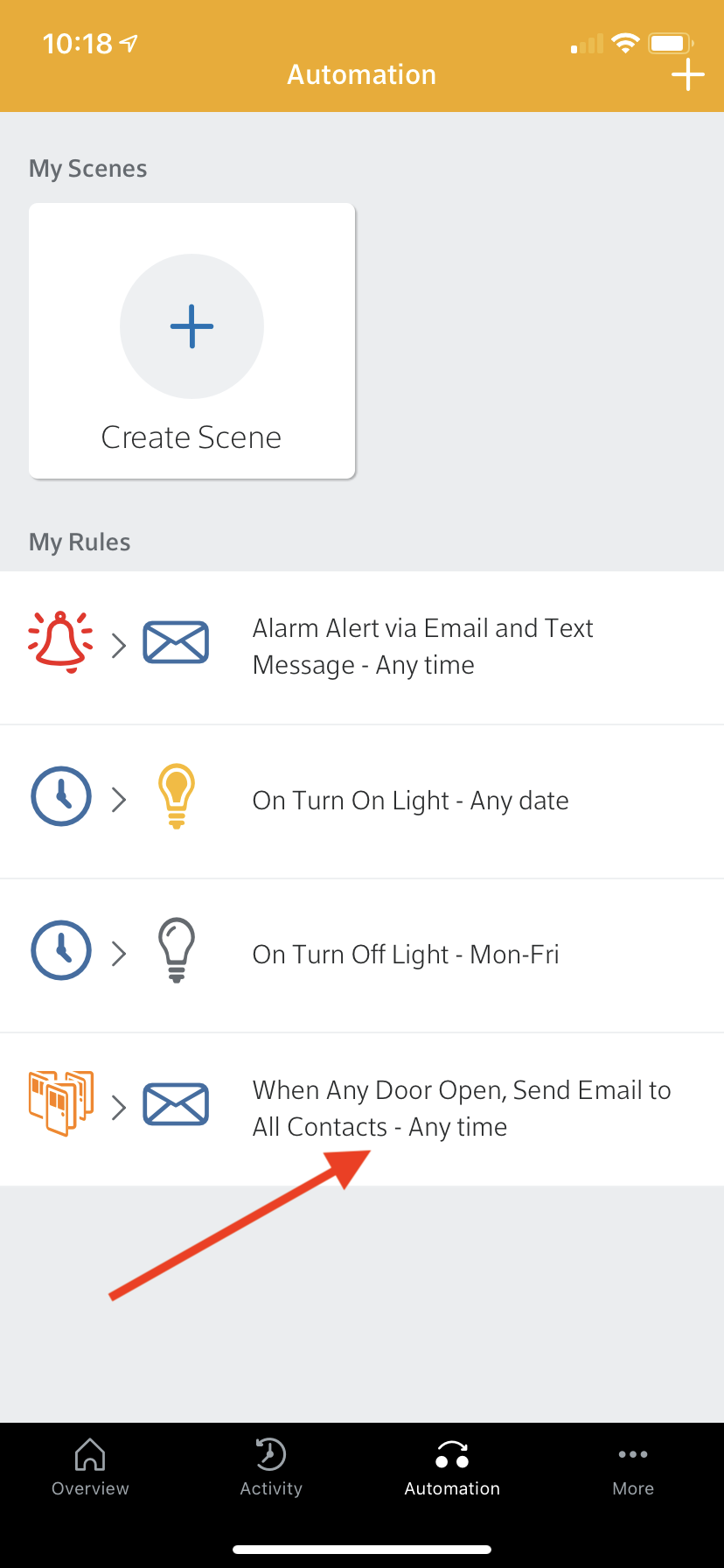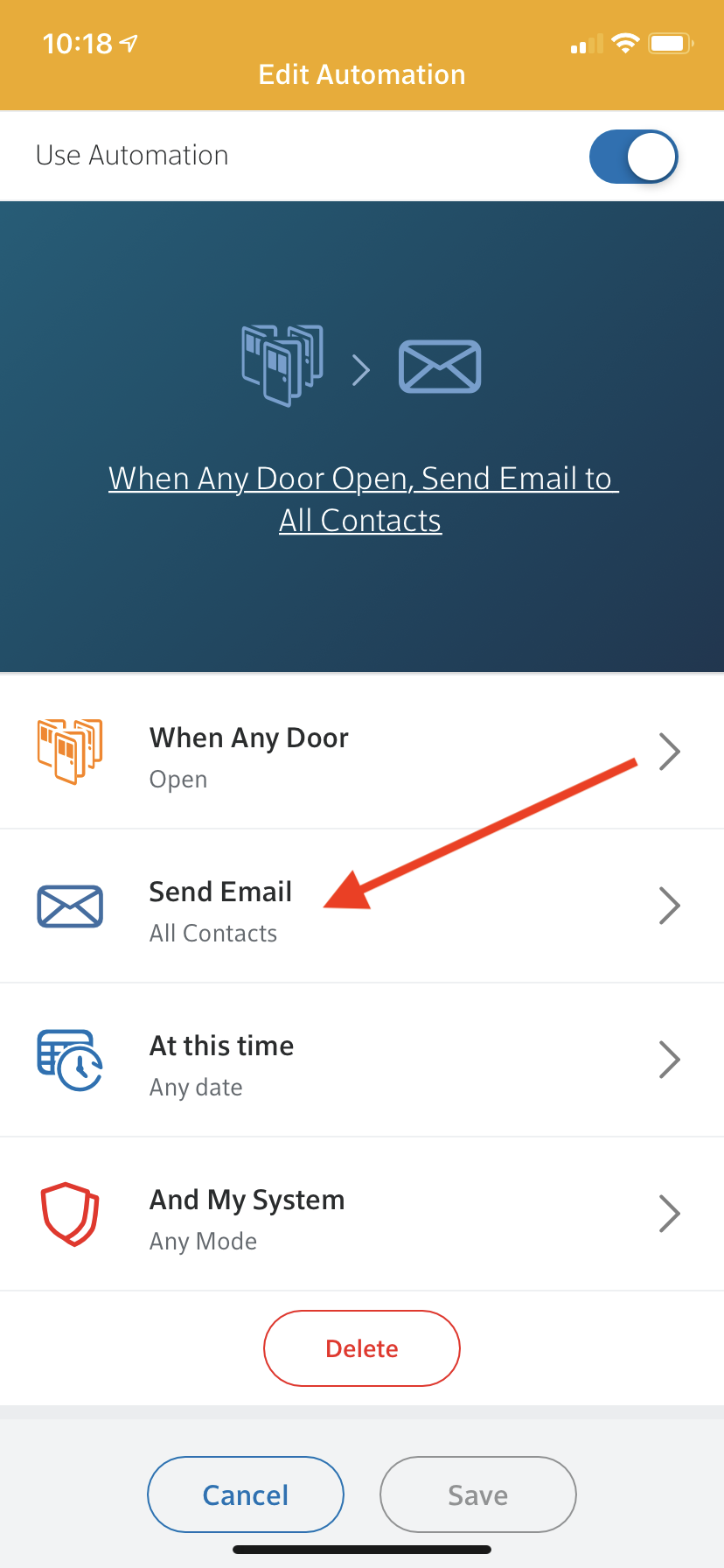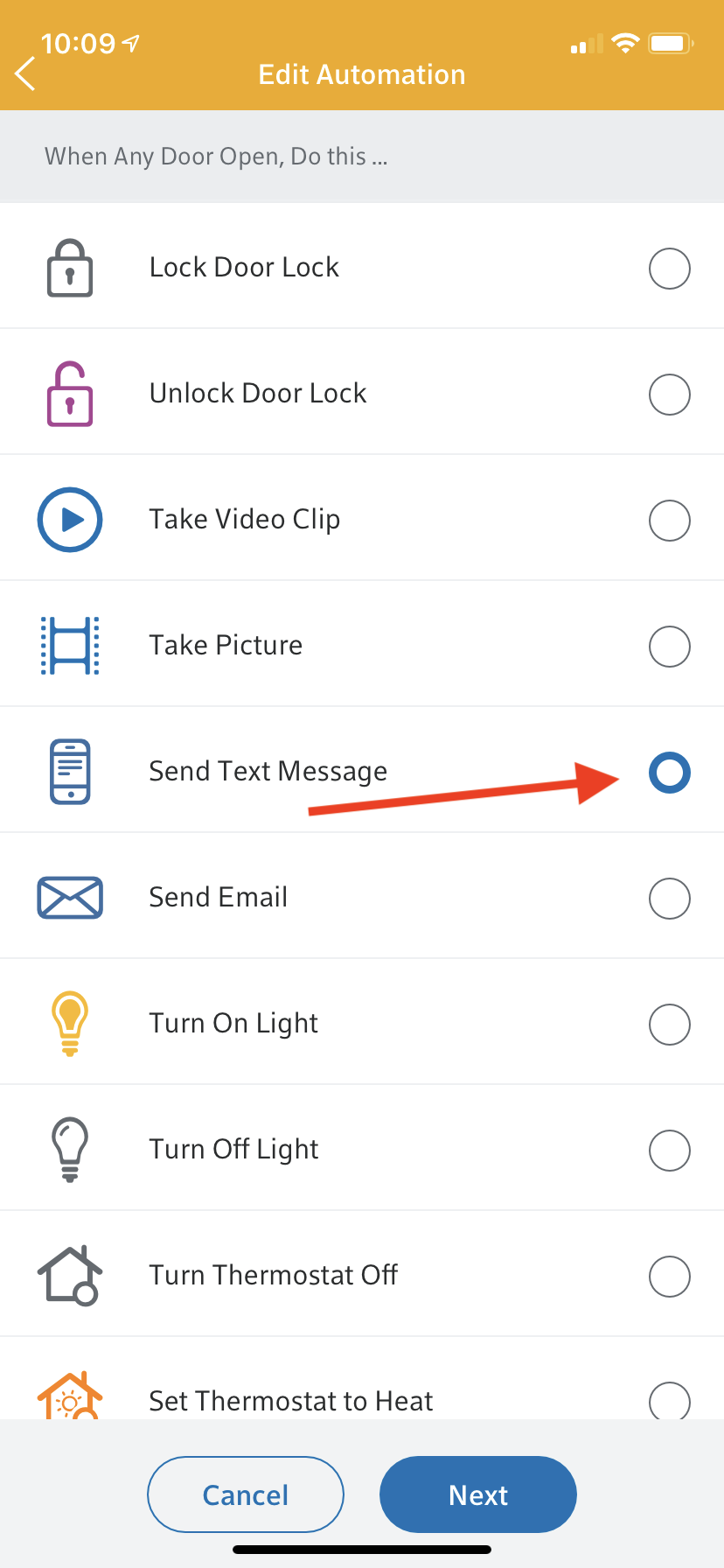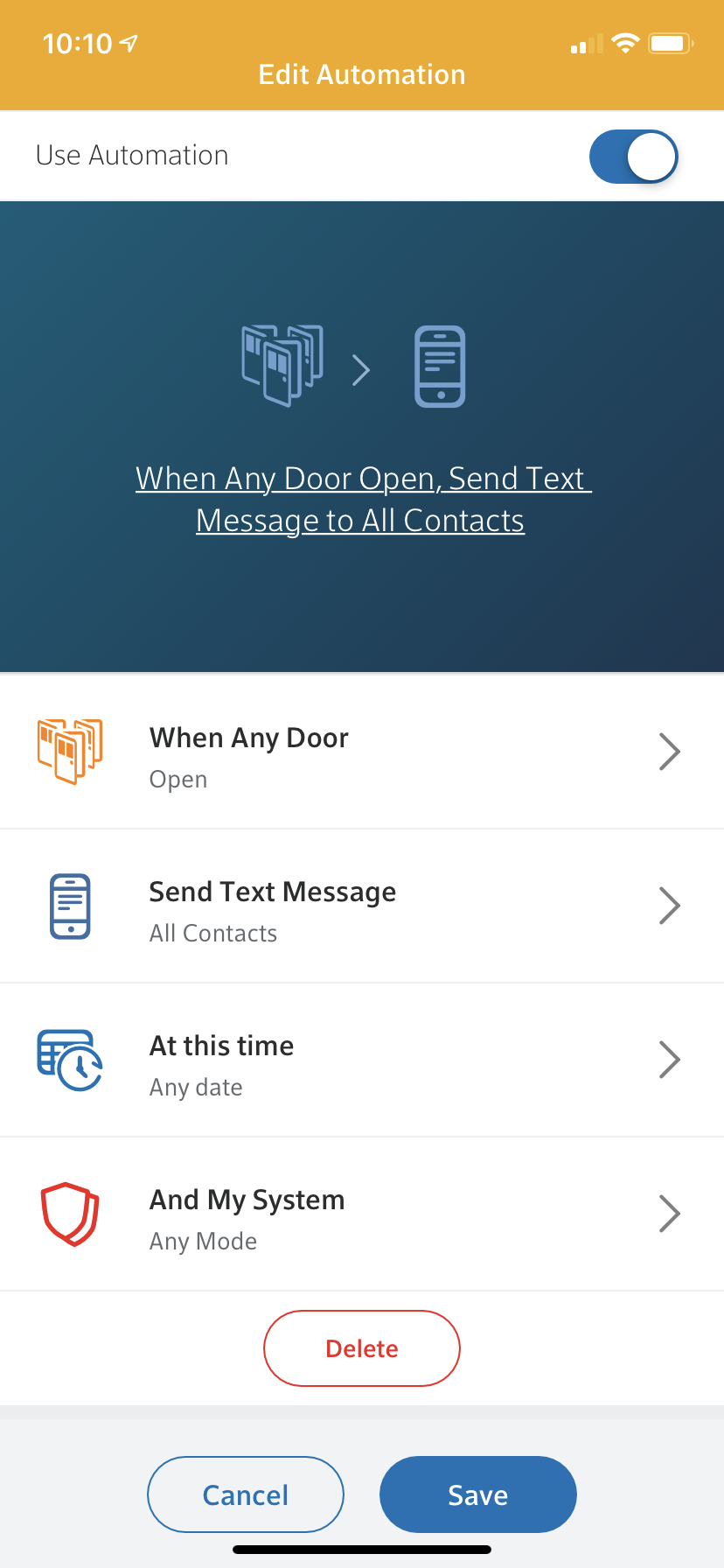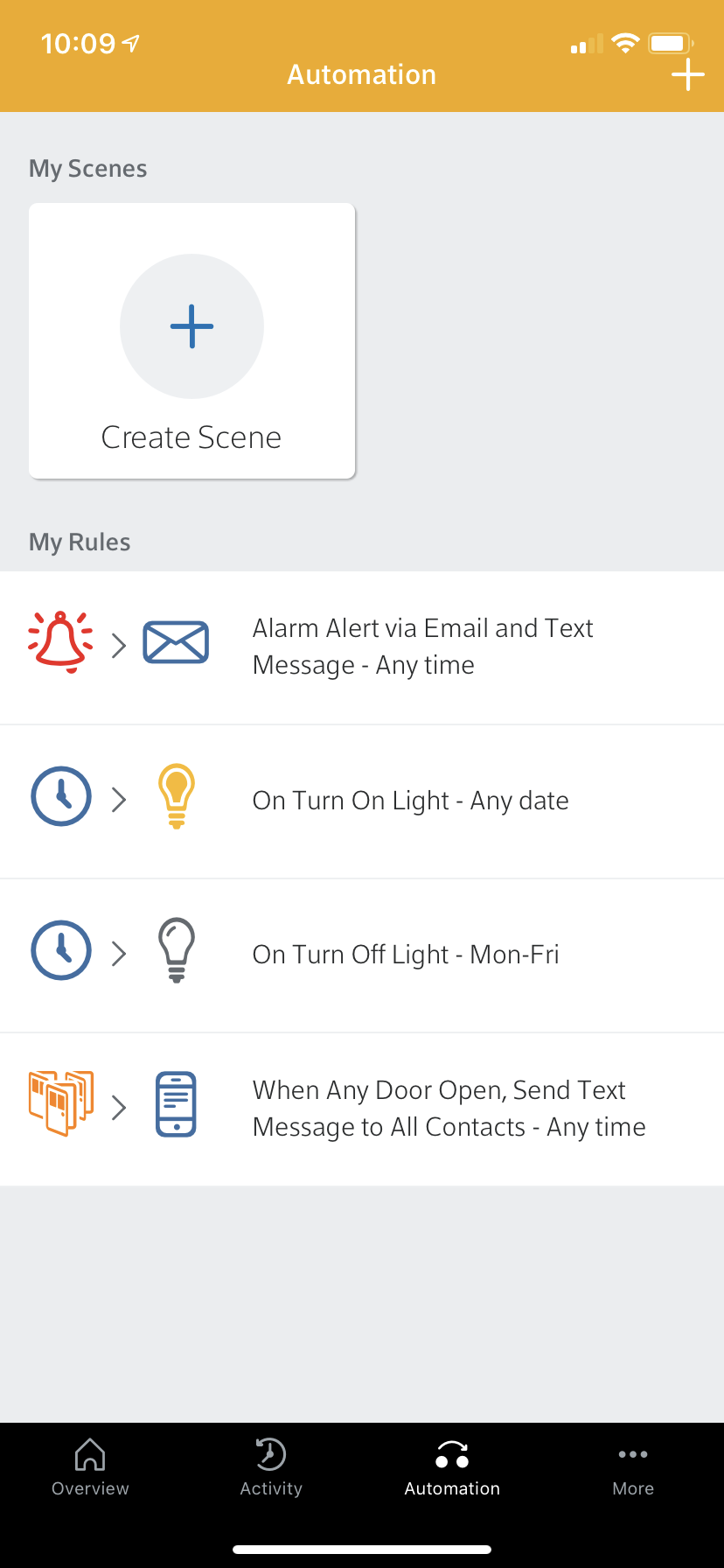To change the notification settings for a rule:
From the main page of your app, click the “Automations” option in the menu bar at the bottom of the screen.
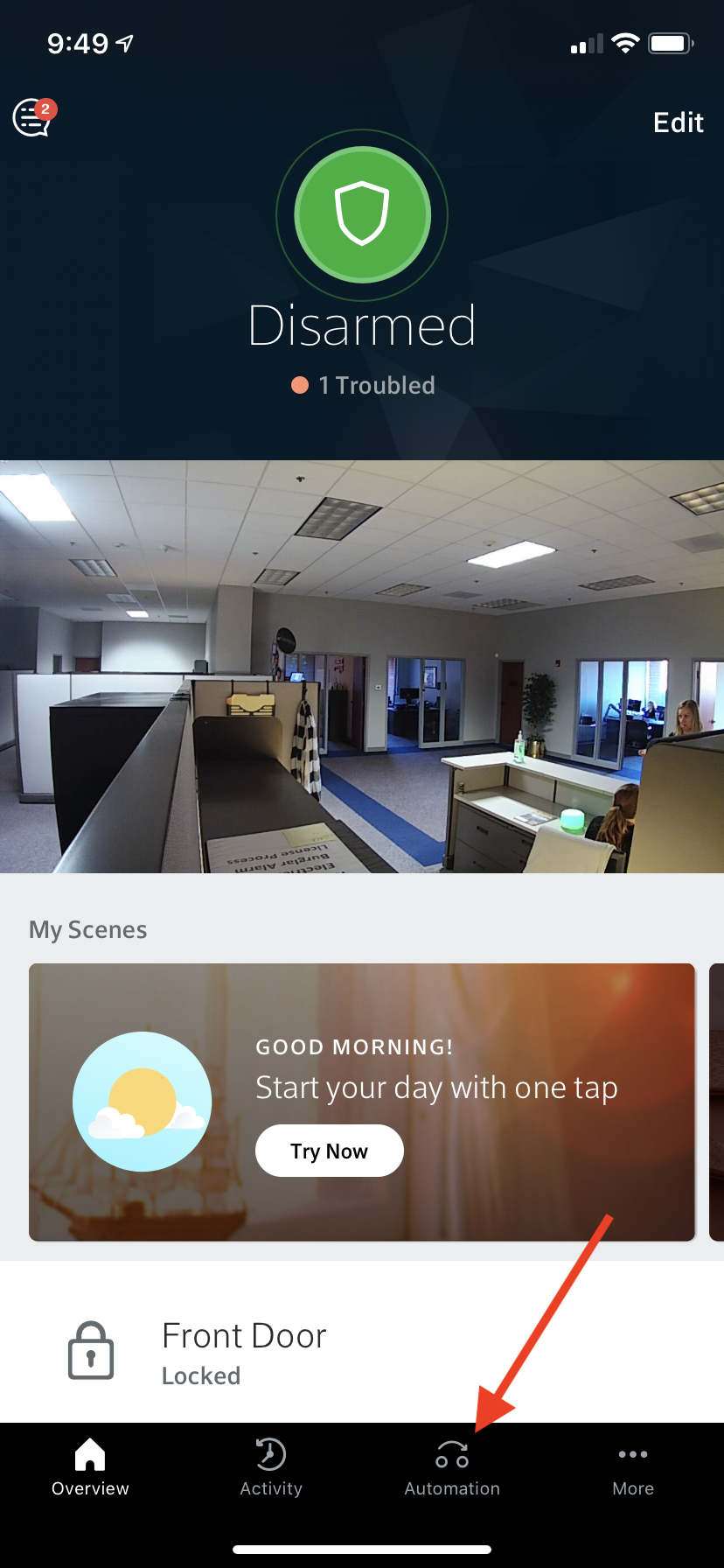
A list of scenes and automations will be displayed. Click any existing scene or rule to modify it. After clicking the rule you wish to modify, select the notification option and choose the preferred method of communication from the list. Click Next and then Save and you will see the updated preference.