ZEN is a home thermostat that looks beautiful on your wall, is incredibly simple to use and is connected to your home automation system so you can control the temperature of your home from anywhere.
ZEN fits beautifully into your home or office environment. The LED screen provides clear and simple feedback, icons only display when they are required. When left inactive the display simply fades away. ZEN is available in black or white, so it blends seamlessly into your existing interior design.
Specifications Installation Pairing Defaulting
Features and Specifications
- Visit zenthermostat.com for more details.
- Simple and intuitive touch interface
- Fades into the background when not in use
- One-touch magnetic mounting
- Screwless wiring terminals
- Web based system setup and wiring guide
- Cool, heat, auto and emergency modes
- Fan mode (Auto or On)
- Adjust temperature by 1?F or 0.5?C
- Multiple display languages (English, French, Spanish)
- Supports over-the-air firmware updates
- Supported heating system types : Forced Air, Heat Pump, Gas, Electric, Millivolt, Hydronic
- Supported cooling system types: Heat Pump, Evaporative, Hydronic
- One or Two Stage Conventional Heat and Cool
- Two Stage Heat Pump (with Auxiliary Heat)
Technical Specs
- Battery Type: 4 AA alkaline
- Dimensions: 4.1″ x 4.1″ x 0.9″
- Operating Temperature: -12°C (10°F) to 50°C (120°F) and humidity up to 90% non-condensing.
Pairing
You can add a thermostat when you activate Touchstone, or at a later time. If you want to add a thermostat that was not included with the original Touchstone package, make sure your service provider supports it.
To add a thermostat, click on SETTINGS in the toolbar.
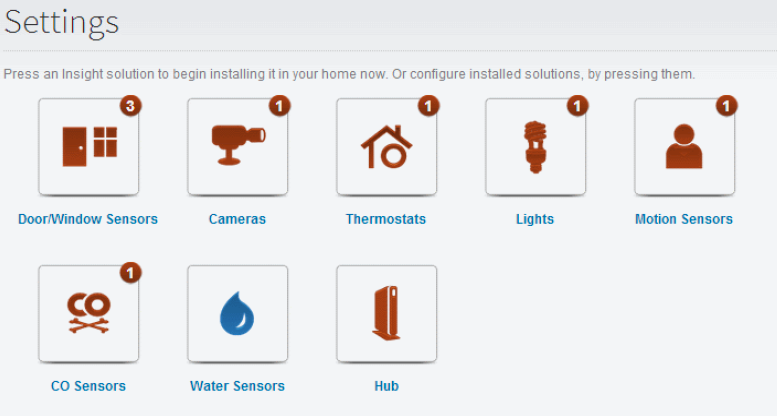
Click Thermostats to display the thermostat settings screen.
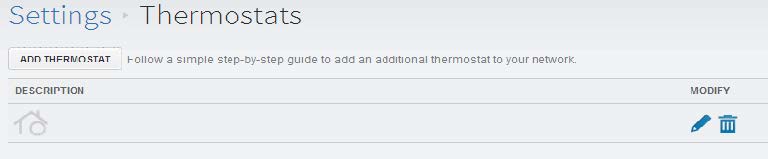
Click Add Thermostat and follow the onscreen prompts.
