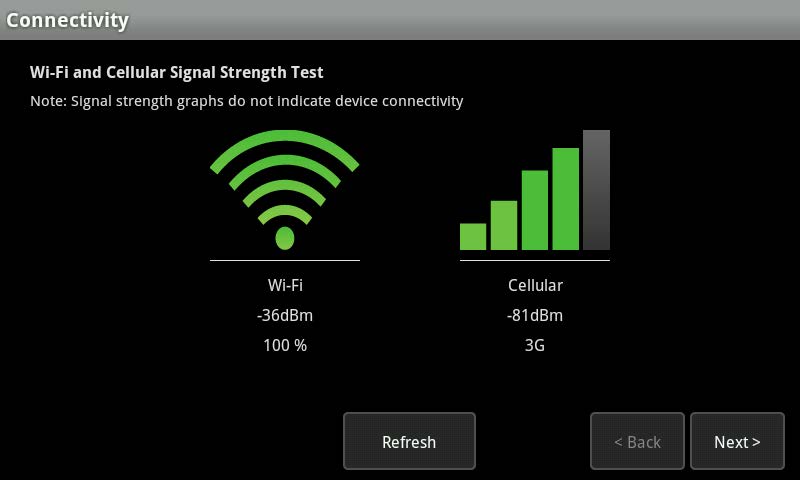- From the Settings menu, tap Advanced Settings > Connectivity > Wi-Fi & Cellular Signal Strength.
Note: The Wi-Fi and Cellular Signal Strength screen is displayed, graphically displaying the detected signal strength of the Wi-Fi connection to the router and the GPRS/EDGE connection to the cellular network.
- If your Wi-Fi connection is weak, try moving the touchscreen closer to the Internet router. If your cellular signal is weak, try moving the touchscreen to another part of the house where it can obtain a stronger signal.