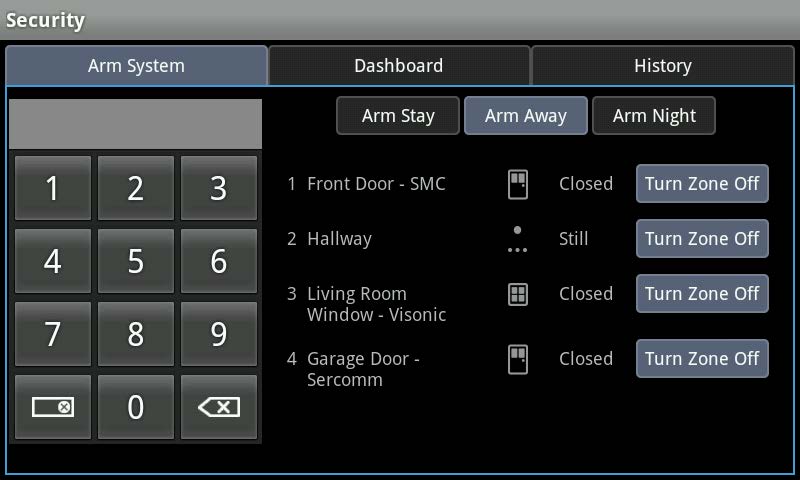You can turn a zone off, or bypass, some sensors. During this time, the zone is not monitored when the system is armed. This is useful during periods when a sensor is being repaired. You can turn a zone off only when the system is disarmed. The system continues to log the zone’s activity of zones in the Event History. The zone is re-enabled when the system is disarmed.
- Verify the system is disarmed.
- Tap the Security icon on the Home screen.
The Arm System tab is displayed.
- Tap the Turn Zone Off button for the zone to turn off, or bypass, the zone.
- NOTE: The Master keypad code is required to turn a zone off.
- Tap the Turn Zone On button for the zone to be monitored for alarms.
- The buttons are toggled between Turn Zone On and Turn Zone Off as you tap them.
- If zones are turned off, it is reported on the Security Status header.