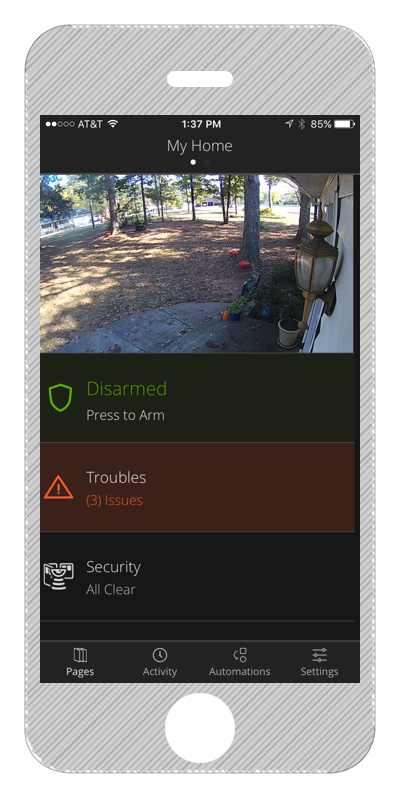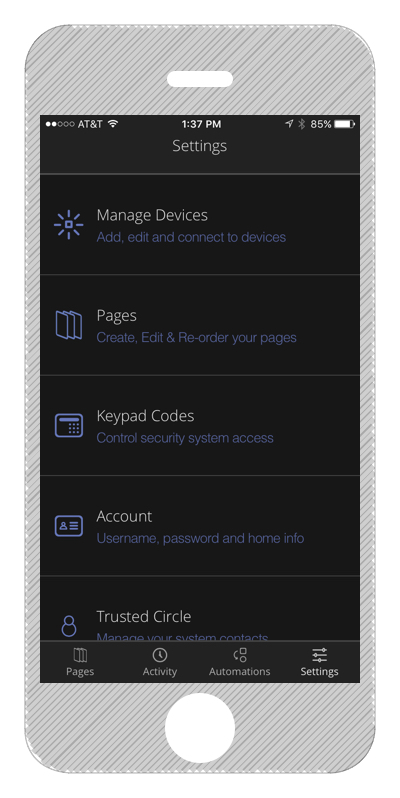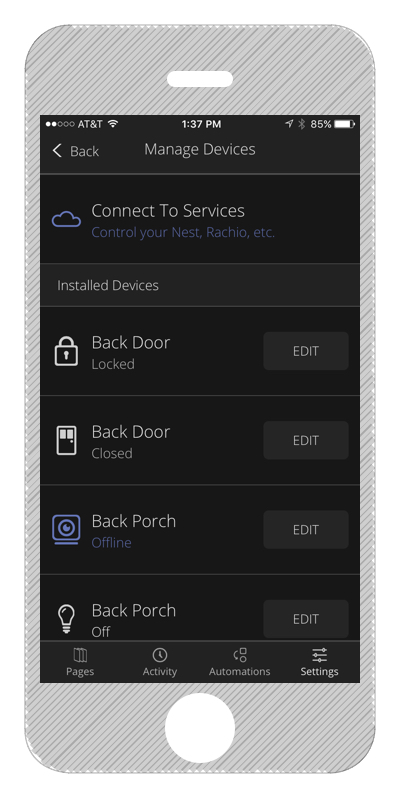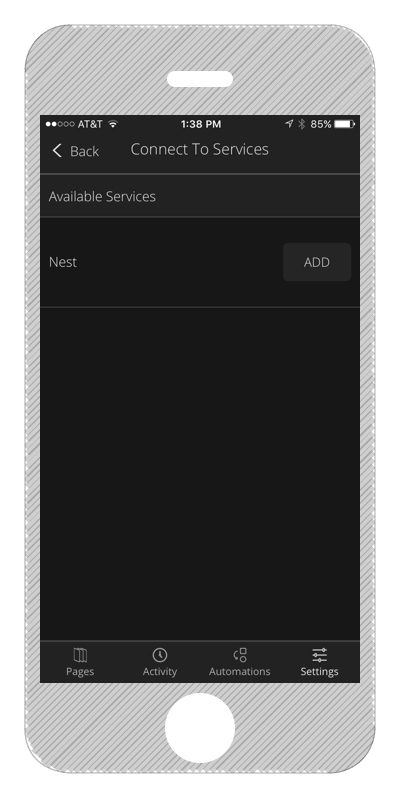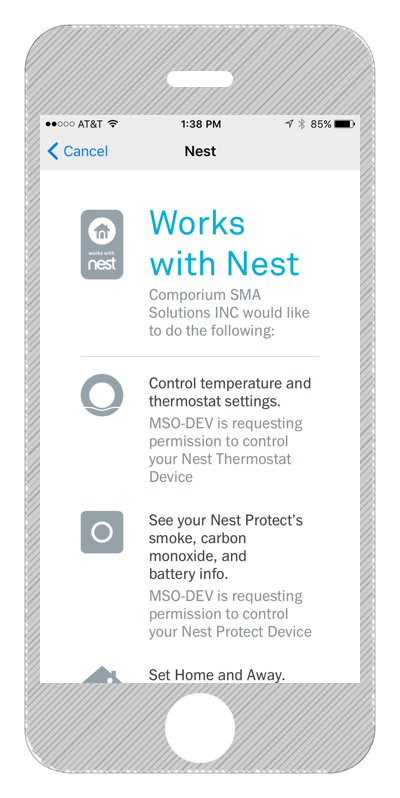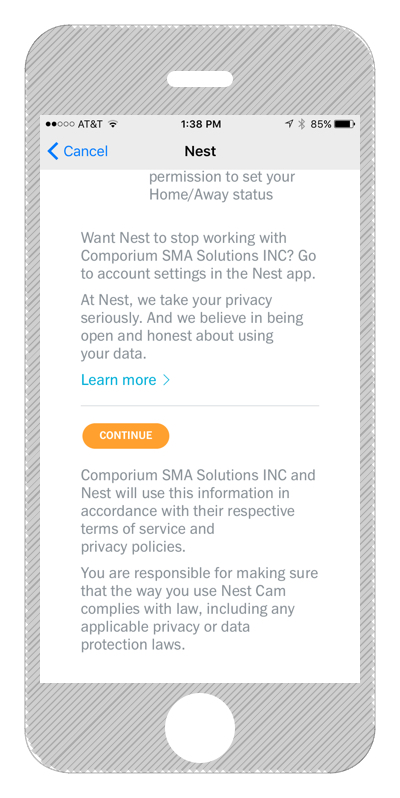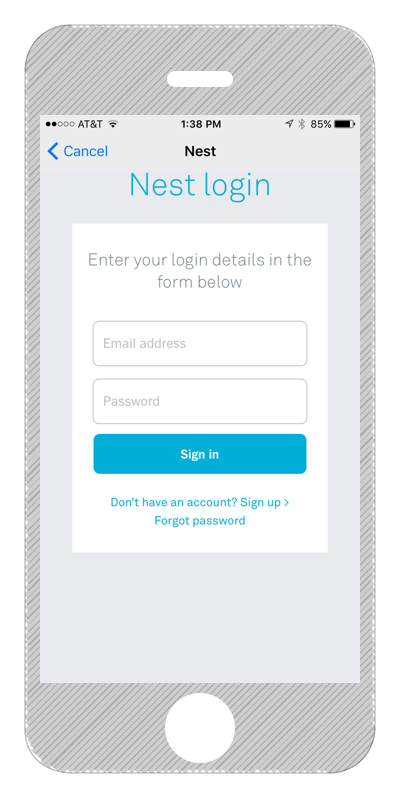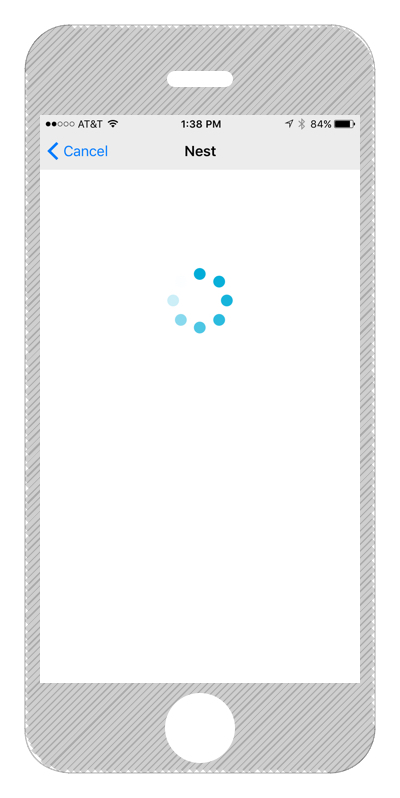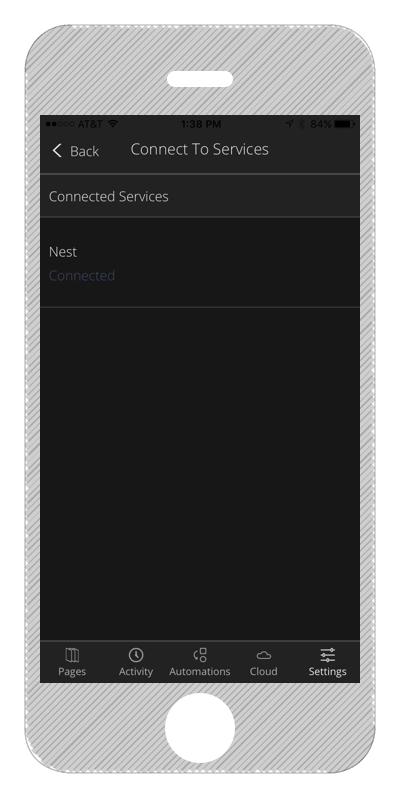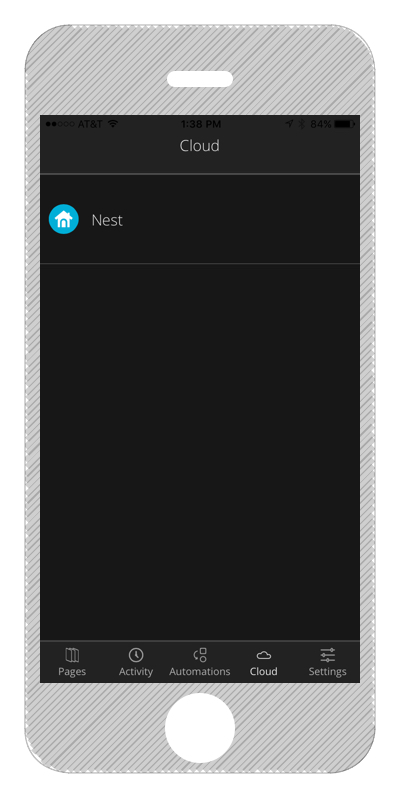Joining Nest to ReadyHome
- Log into your ReadyHome app, Navigate to “Settings”, select “Connect to Services” and select “ADD” beside Nest
2) Select Continue to below the permissions section and enter your Nest account credentials.
3) Your Nest thermostat can now be controlled from your ReadyHome app.
Removing Your Nest Thermostat from your ReadyHome app
To Remove your Nest thermostat from your ReadyHome app, navigate to Settings > Connected Devices and select the Nest device you wish to remove. Click “Disconnect” when prompted.