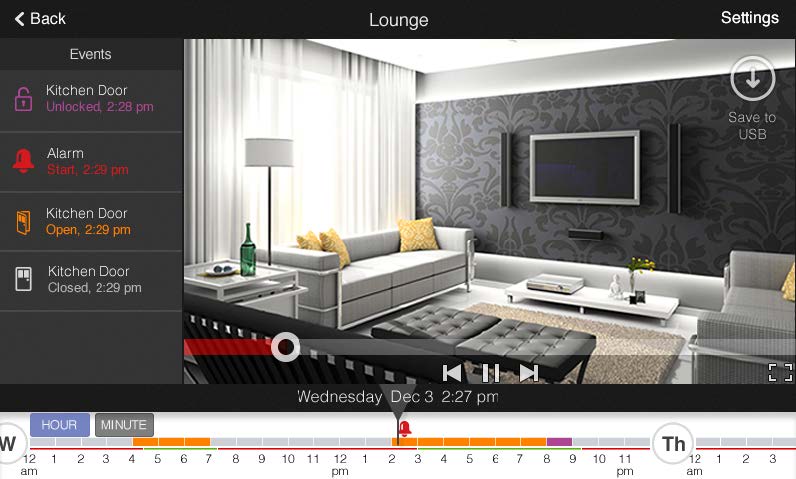You can record video from only one camera at a time:
- Close the Cameras app on the touchscreen (if it is already open).
- Verify the SD card is unlocked and insert it into the SD card slot on the side of the touchscreen.
- Open the Cameras app on the touchscreen.
- Tap the icon on the camera from which you want to record. If you have more than one camera, this can be done on the camera thumbnails screen or from the individual camera live view screen.
- Enter the Master Code to start recording. The icon on the camera view indicates that video from that camera is being recorded to the SD card. IMPORTANT:
After you enter the Master Code, the SD card will be reformatted and all data will be permanently deleted from the card. - Note: If the SD card is not Class 10, a dialog box will appear asking you to insert a 64 GB Class 10 SD Card and recording will not start.
- Note: If the SD card is Class 10 but below 64 GB, you will not achieve 24/7 video recording. A dialog box will pop up estimating how much recording time can be achieved.
- Press the View Recorded Video button at any time during the recording to display the timeline of recorded video segments, as shown in the image below. Video clips will not be viewable on the timeline until up to five minutes of recording have elapsed.
Video segments are recorded in five-minute intervals (e.g. 1:05, 1:10, etc.). For example, if you start recording at 1:03, the first recorded segment will be two minutes (i.e. 1:03 – 1:05), and then the next recorded segments will be five minutes (i.e. 1:05 – 1:10).
When the SD card is full, recording continues and previously recorded video segments are overwritten (oldest first). If a video segment falls outside the preceding seven days, it will be deleted.
- To stop recording, tap the icon on the camera view or thumbnail and enter the Master Code.
IMPORTANT:
Be sure to turn off recording before removing the SD card. Removing the SD card while recording is in progress may corrupt the SD card.
Note:Recording will also stop if the touchscreen power supply is interrupted or if the touchscreen reboots. If the touchscreen reboots, recording will resume when it connects to the server.