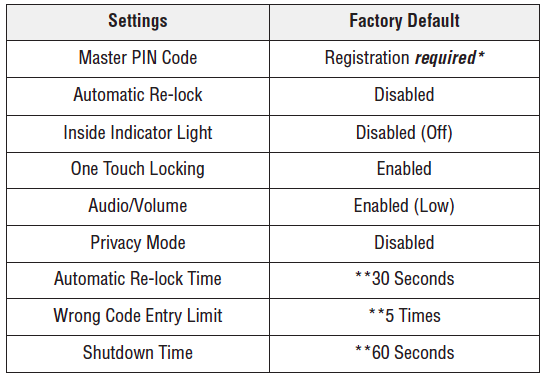The following procedure returns the lock to its factory defaults by deleting all user codes (including the Master PIN code*) and returning all programming 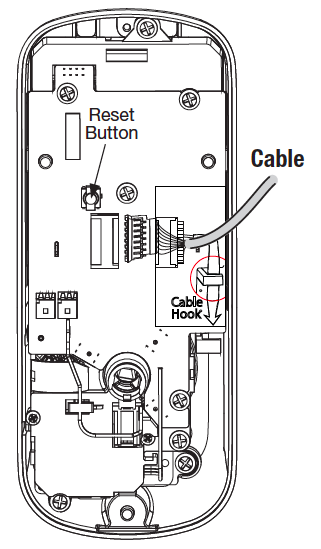 features to their original default settings (see below).
features to their original default settings (see below).
1. Remove the batteries and then remove the interior escutcheon to access the reset button.
2. The reset button (see image at right) is located above the PCB cable connector.
3. Hold down the reset button (for a minimum of 3 seconds) and then reinstall the batteries; once the batteries are properly installed, release the reset button.
All features, including adjustable settings** (see below) should now be returned to factory default.
*Upon reset, Master Code Registration is the only option available and must be performed prior to any other programming of the lock.