From the Hub
From your controller or hub interface, choose to remove or delete the lighting device as instructed. The device will be removed from the ZigBee network following indication from your controller. All configuration parameters will be reset after the device is removed from the network.
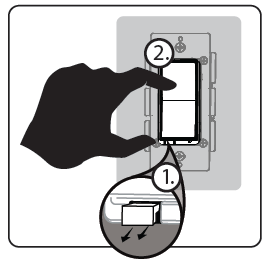
1. Lift the air-gap switch at thebottom of the rocker to OFF position to power down the device.
2. Hold down the UP button
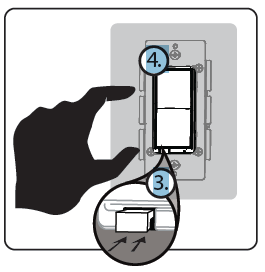
3. Push In the air-gap switch to ON position to power up the device.
4. Release UP button within 4 seconds after power up.