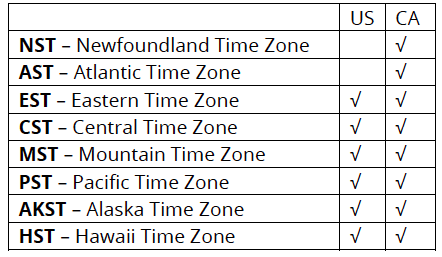Configuration Mode is for experienced or authorized installers
CONFIGURING THE THERMOSTAT
To enter Configuration Mode, press MODE for 3 seconds. The display will clear and show a blinking CLOCK in the Label Area. In Configuration Mode, after 20 seconds of inactivity, the thermostat will exit Configuration Mode and return to the Home Screen.
Configuration Menus
Following are the functions that can be configured on the OPTIMA thermostat. When a sub-menu option is selected, the thermostat will return to the sub-menu title to indicate that the option has been stored. The + or – buttons can be used to select another menu item at the same level. To return to a higher-level menu item at any time, press the FAN/HOLD button.
CLOCK
- Time Zone – default is PST
- 12 hr – Use AM/PM indicators (default)
- 24 hr – Use 24 hour notation
Time
- Set current time in hours and minutes (defaults to midnight)
Date
- Set month, day, and year (defaults to Jan 1, 2014)
Daylight Savings Time
- ON – Daylight Savings Time is observed (default)
- OFF – Daylight Savings Time is NOT observed
SETTINGS
Country – sets operating limits and defaults for time zone and temperature units
- US – United States values
- CA – Canadian values
HVAC Type
- HP – Heat Pump
- O – O reverse valve (default)
- B – B reverse valve
- NON-HP – Electric, Gas, or Oil heat
- FAN HG – Fan functionality for gas heating (default)
- FAN HE – Fan functionality for electric or oil heating
Temperature Units
- ºF – Use Fahrenheit units for temperature (US default)
- ºC – Use Celsius/Centigrade units for temperature (CA default)
Offset
Should the temperature sensor need calibration. This value is added to the sensed temperature to determine the room temperature.
Range:
- ±7ºF in 1 degree increments
- ±4ºC in 0.5 degree increments
- Default: 0 degrees
Span
Temperature variance before taking action. This value determines the amount of temperature variation allowed before calling for heat or cooling. Example: a span of 1ºF with a set point of 70ºF will allow the room temperature to swing between 69ºF and 71ºF without taking action.
- Range: 0.5 – 2.0ºF in 0.5 degree increments
- 0.25 – 1.0ºC in 0.25 degree increments
- Default: 0.5ºF (US), 0.25ºC (CA)
PAIR
This menu item allows the Optima ZigBee thermostat to be connected to a compatible connected home system. Pairing the OPTIMA to a connected home system is a coordinated effort between the two systems. Following are general steps for the pairing process.
- Prepare connected home system to add a thermostat.
- Go to the PAIR menu item on the OPTIMA thermostat (Hold Mode down for 3 seconds until CLOCK is displayed. Use the +/- to scroll until PAIR is displayed).
- Press MODE to select pairing mode. Display will show WILL PAIR.
- Press MODE again to enter pairing mode. Display will show the number 10 and Pairing.
- Wait for the connected home system to recognize the thermostat. The thermostat will blink IDENTIFY and return to the Home Screen when the thermostat has been added to the system. The blinking IDENTIFY will go away after 3 minutes.
Update
This menu item initiates a check for new firmware on the connected home system and updates the firmware automatically if one is found.