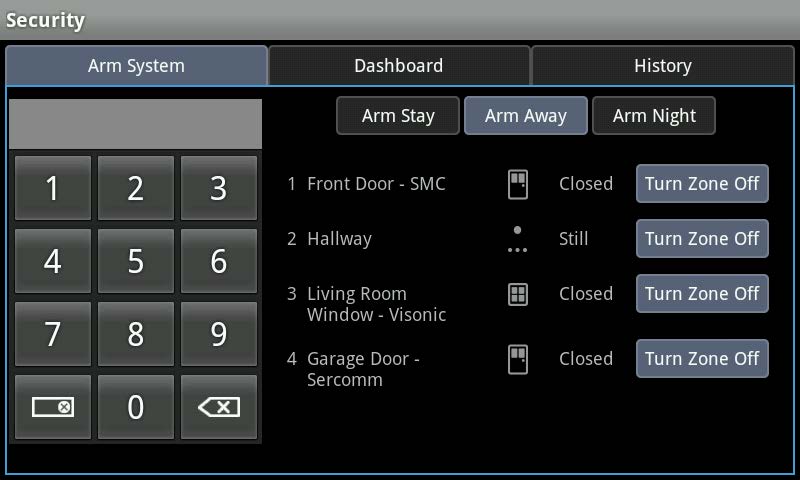The system is armed and disarmed in the same manner regardless of the mode. You can arm the system via the touchscreen or mobile app using a valid keypad code. Regardless of the user interface used to arm the system, if you are leaving the premises, you must leave during the exit delay period using the entry/exit door or disarm the system to prevent generating an alarm. The exit delay is the period of time after you arm the system and the system is armed.
1. Ensure all the security zones and the touchscreen are clear and not reporting troubles (that is, doors and windows are closed, motion detectors are not showing motion, touchscreen is not tampered, etc.).
NOTE: The touchscreen will not arm if it is reporting a “System is Tampered” trouble, i.e., with the stand removed.
2. Tap the Security Status header when it is in Disarmed state.
The Security Options screen is displayed with a keypad and the Arm System tab open.
3. Tap an arming mode (Arm Stay, Arm Away, or Arm Night) , then enter your security code.
The Security Status header changes to display a countdown message.
4. The status LED tuns red when the system is armed and the Home screen is displayed. The text of the message will vary, depending on which arming mode you selected.