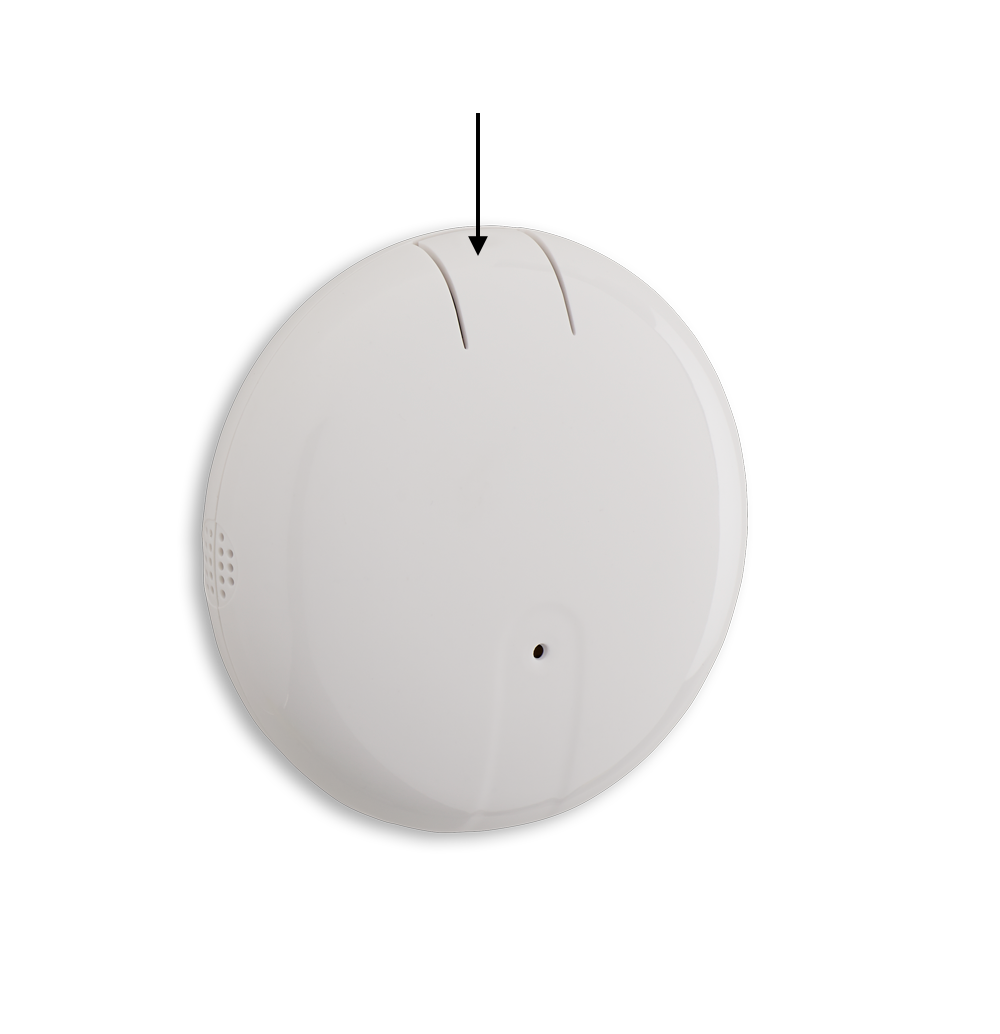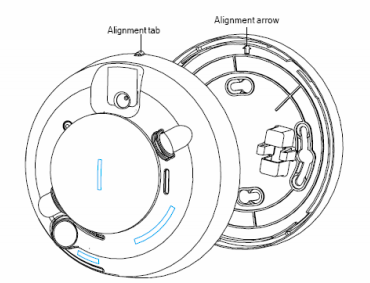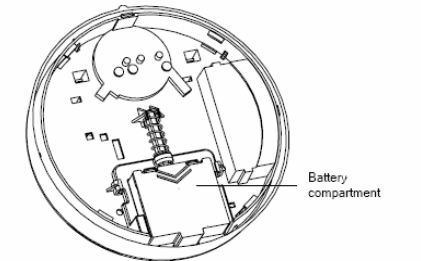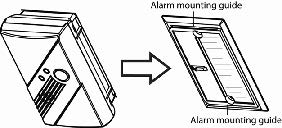NOTE: Make sure that your security system is disarmed prior to replacing the batteries in any sensor.
Choose your device below
Honeywell Wireless Smoke/CO Combo Sensor
- Remove the detector from the mounting base by turning counter clockwise (Fig 1)
- Remove old batteries and replace them with new Panasonic CR123A Lithium batteries ONLY. (Fig 2 and 3)
- Note: All 4 batteries must be replaced at the same time
- Wait ten (10) seconds before re-installing onto mounting plate (Fig 4)
- Reattach the detector to the mounting base by turning clock-wise (Fig 5)
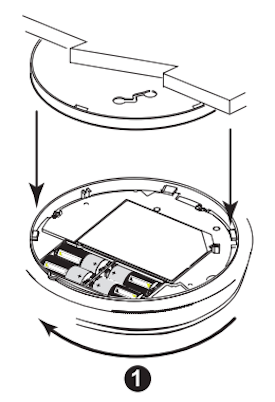
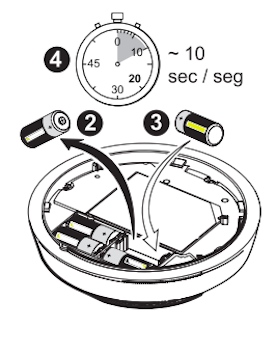
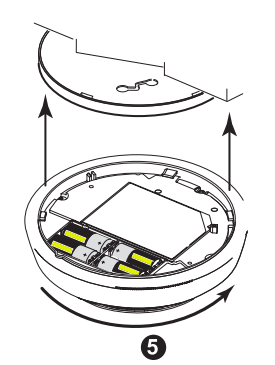
EcoLink Wireless Audio Detector (Firefighter)
- Remove the top cover of the sensor by pressing the button located on the side and lifting off the top
- Note: Some models have 2 Phillips head screws on the bottom. Be sure to check your sensor and remove screws if necessary.
- Remove existing battery and replace with a Panasonic CR123A Lithium battery. Be sure to observe proper polarity
- Replace the sensor cover and remount the device
SMC SMCMT10-Z Smoke Detector (Legacy)
- Remove the detector from the mounting bracket by twisting the detector counter clock-wise
- Slide the battery compartment cover away from the smoke detector to unsnap it and lift it off
- Remove existing batteries and replace with new CR123A batteries
- Replace the smoke detector to the mounting base as follows:
-
- Line up the raised alignment tab on the lip of the smoke detector with the arrow on the mounting base
- Insert the smoke detector into the base and turn clockwise about 15 degrees until it snaps into place.
- Note: The detector cannot be reinstalled on the base if there are no batteries
SMC SMCCO02-Z CO Detector (Legacy)
- Remove the detector from the mounting bracket by sliding the detector to the side
- Remove the existing batteries and replace with three (3) new AA Alkaline batteries
- Replace the detector on the mounting bracket
- Note: The detector cannot be reinstalled onto the mounting bracket without batteries