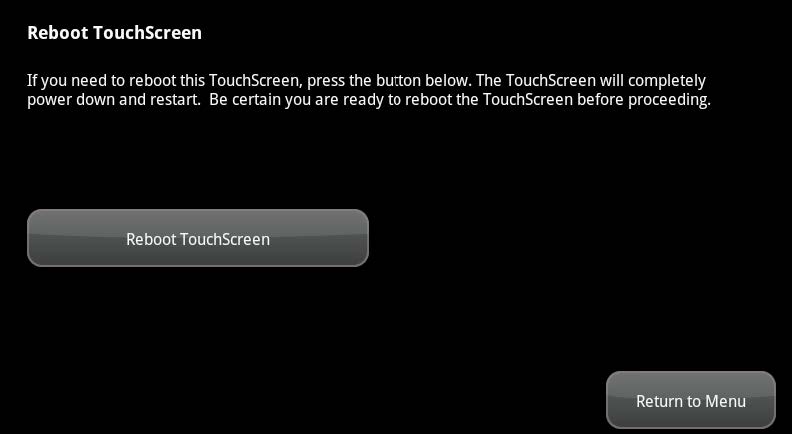Note: Occasionally, a problem might arise that could be solved by rebooting the touchscreen.
- From the Settings menu, tap Advanced Settings > Reboot Touchscreen.
The Reboot Touchscreen screen is displayed.
- Tap Reboot TouchScreen.
The touchscreen reboots and the Home screen is displayed when the reboot is complete.