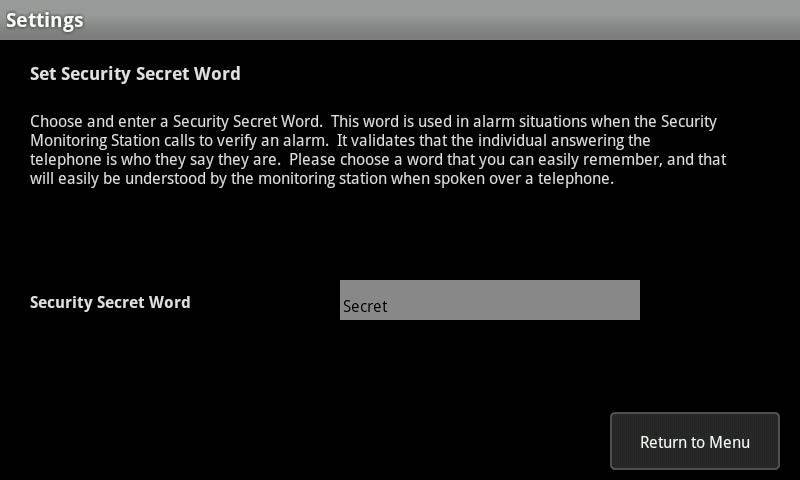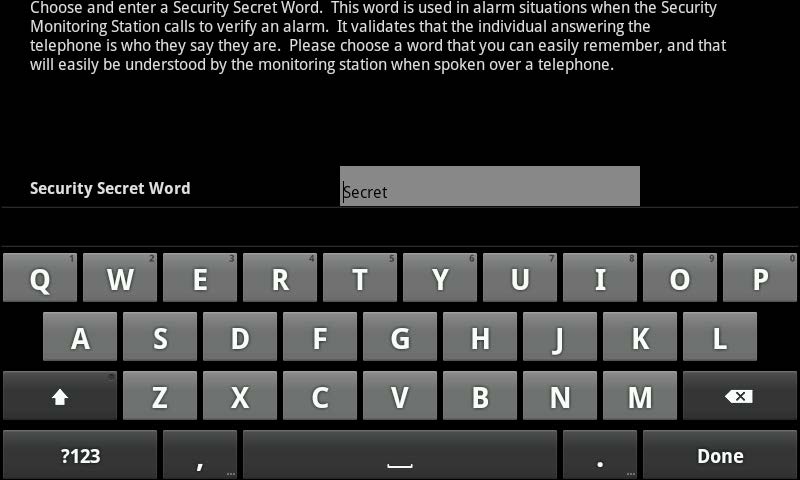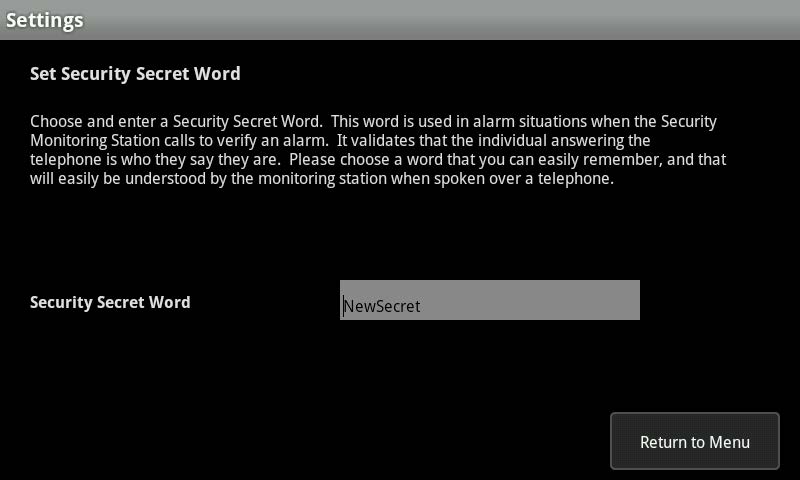The security secret word (also known as the central station passcode) is used in alarm situations when the central monitoring station calls the emergency contact(s) to verify an alarm. It validates that the person answering the telephone is authorized to take the call.
When an alarm is sent to a central monitoring station, they will attempt to contact you to verify that a true emergency is occurring. When you answer, the operator will ask for your secret word as an additional verification.
To view and modify your secret word:
From the App:
Tap More > Account > Change Secret Word (below the scroll)
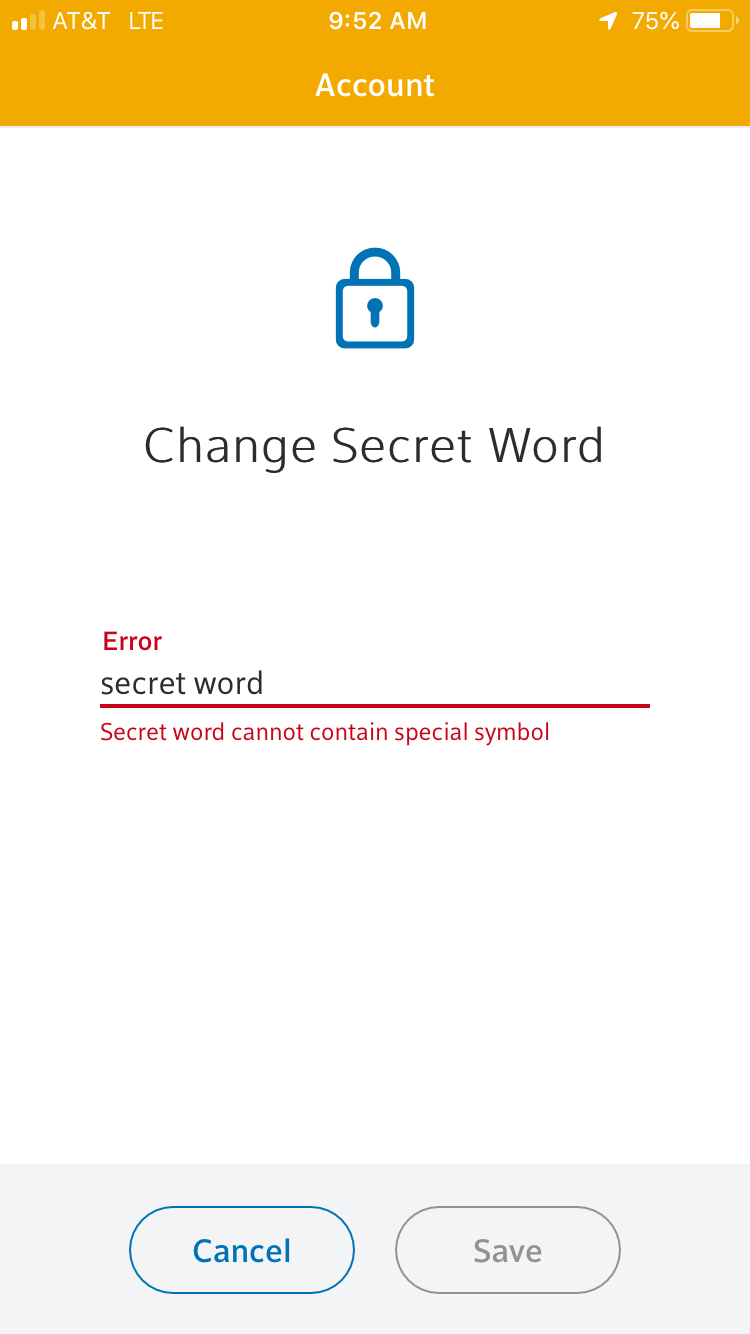
From the Touchscreen:
From the Home screen, tap the Settings app.
Enter the Master keypad code.
From the Settings menu, tap Advanced Settings > Security Secret Word.
The secret word is displayed for editing.
To change the secret word, tap the Secret Word field.
A keyboard is displayed that enables you to change the secret word.
Tap Done to save your changes.
The Set Security Secret Word screen is displayed again.
Tap Return to Menu to return to the Advanced Settings menu or the Home button to return to the Home screen