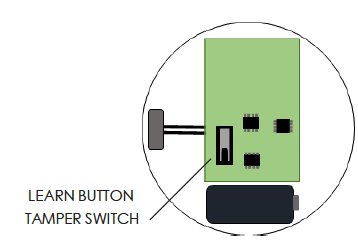The Ecolink(UEI) Wireless Audio Detector (FireFighter™) sensor is designed to listen to the alarm sounder of any smoke detector. Once confirmed as an alarm, it will transmit a signal to the alarm control panel which if connected to a central monitoring station, which will dispatch the fire department.
Specifications Installation Pairing Resetting to Factory Default Settings
Features and Specifications
- Compact form factor
- Projected 4-year battery life
- User-friendly battery replacement process
Technical Specs
-
Frequency: 2.4GHz
-
Operating Temperature: 32° – 120°F (0° – 49°C)
-
Battery: One 3Vdc lithium CR123A (1550 mAh)
-
Operating Humidity: 5 – 95% RH non condensing
-
Battery life: 4 years
-
Supervisory signal interval: 27 min(approx.)
-
Detection distance: 6 in max
-
Maximum current draw: 135mA during transmission
Installation
Included with this device is a mounting bracket, hardware and double sided tape. To ensure proper operation ensure the side of the device with the small holes is directly facing the sounder holes on the smoke detector.
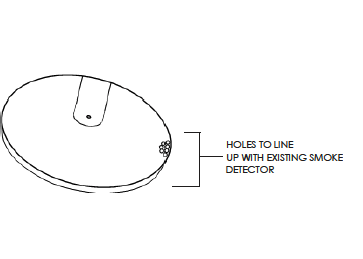
Secure the mounting bracket to the wall or ceiling using the two mounting screws and double sided tape provided, then secure the audio detector to the mounting bracket using the small screw provided. The FireFighter™ must be mounting within 6 inches of the detector for optimal operation.
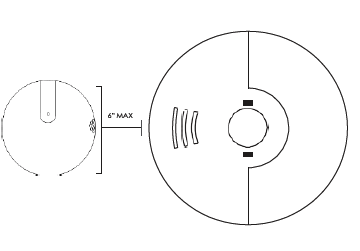
WARNING: Non-interconnected smoke detectors require an audio detector by each smoke detector sounder.
This equipment should be installed in accordance with Chapter 2 of the National Fire Alarm Code, ANSI/NFPA 72, (National Fire Protection Association, Batterymarch Park, Quincy, MA 02269). Printed information describing proper installation, operation, testing, maintenance, evacuation planning, and repair service is to be provided with this equipment. Warning: Owner’s instruction notice: ’Not to be removed by anyone except occupant’.
TESTING
To test the RF transmission from the mounted position you can generate a tamper by removing the cove. This will send a signal to the control panel. To test the audio detection, press and hold the smoke detector test button.
NOTE: This system must be checked by a qualified technician at least once every three (3) years. Please test the unit once per week to ensure proper functionality.
LED BEHAVIOR
The Firefighter™ is equipped with a multi-color LED. When a valid audio signal is heard the LED will turn red and flash in sequence to the smoke detector sounder. When the Firefighter™ has determined the audio signal heard is a valid alarm, the LED will turn solid red to indicate it has transmitted to the panel. On power up, the LED will stay solid green for 2 seconds, then blink green 3 times every 5 seconds (approx.) when not enrolled with a panel.
Joining to a Touchscreen
Smoke sensors and other security sensors require a professional installer. Please contact a representative to schedule your installation today.
Joining to a Hub
- From the app, navigate to More > Manage Devices > Add Device > Smoke Sensor
- Pull the tab from the bottom of the device to activate the sensor
- Select “Continue” to begin the pairing process
- As the devices are discovered, they will appear on the screen
- Click “Done”
If the app does not locate your device, follow the steps below to reset your module to factory default settings and retry
Resetting to Factory Default Settings
In order to reboot the device, simply remove the battery and place it back in. Upon doing this, you should see the green LED illuminate.
To reset the device to factory defaults use the following instructions:
- Open case and remove battery from device.
- Press and hold tamper switch.
- Place battery back into the device while still holding the tamper switch.
- When you see the green LED illuminate, release the tamper switch.
- After releasing the switch, the device will restore to factory defaults.