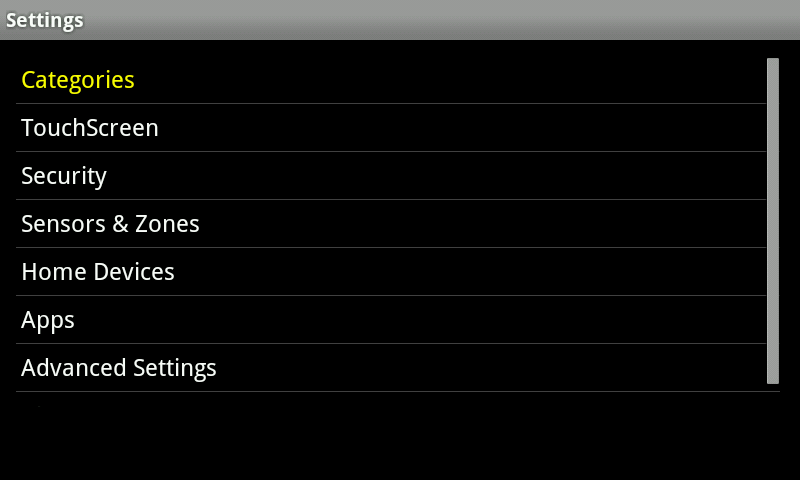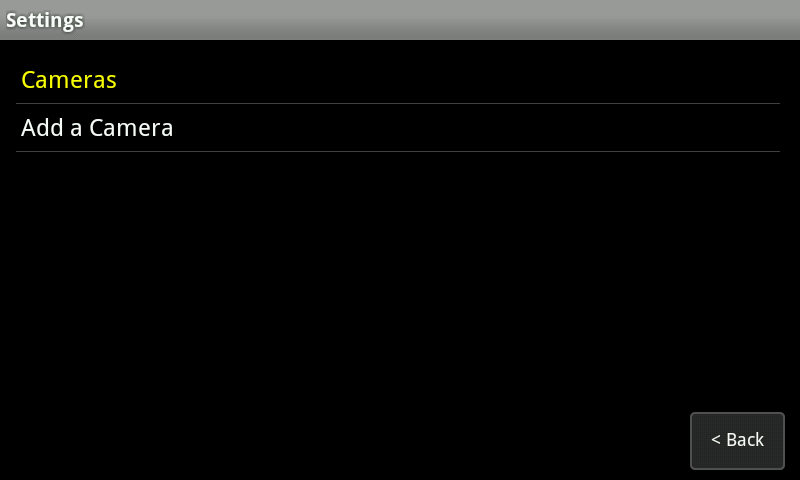A maximum of 6 cameras are supported by the security system
- From the main page of the Touchscreen, touch the Settings Icon

- Enter your 4 digit master code (this is most likely the code that you use to arm and disarm your system)
- Choose ‘Home Devices’ from the categories page.
- Select ‘Cameras’ and then choose ‘Add a Camera’.
- To complete the installation, refer to the installation instructions for your specific camera.