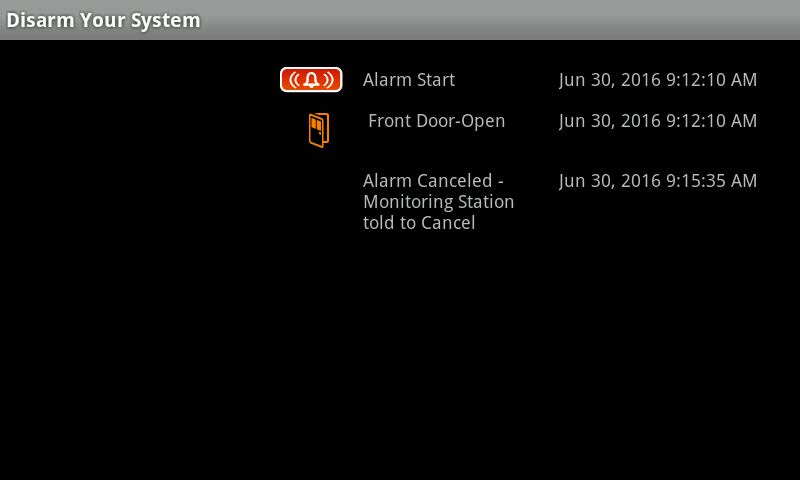To enter the premises without immediately generating an alarm, you must use an entry/exit door and enter the correct keypad code using any user interface to disarm the system before the entry delay period expires or disarm your system using the mobile app prior to entry. The entry delay begins when the entry/exit door is faulted, and an alarm is generated when the time expires and a valid keypad code is not entered.
During the entry delay:
- The touchscreen beeps audibly once every second, until the last 10 seconds when it beeps twice a second.
- The Security app is displayed with a keypad and the Disarm System tab active.
- Enter your security code. The touchscreen is silenced as you enter the code.
- The status LED tuns green when the system is disarmed and the Home screen is displayed.
If a valid keypad code is not entered by the end of the entry delay, an alarm is generated and the touchscreen emits an audible alarm; however, the central monitoring station is not notified immediately. The period of time after the alarm is generated and when the system notifies the central monitoring station is the alarm transmission delay, or abort window. The alarm transmission delay is a required time period used to prevent a report to the central station if an alarm was triggered accidentally. The default time period is 30 seconds.
IMPORTANT: Smoke alarms are reported without an alarm transmission delay or an entry delay
You can still enter a valid keypad code to disarm the system and cancel the alarm after the alarm transmission delay expires. The period of time to cancel the alarm is a minimum of 5 minutes. When the alarm transmission delay ends, the system notifies the central monitoring station. At the end of the 5 minutes, the alarm is reset and the touchscreen is armed in the same mode it was originally armed and continues to monitor the system for additional events. You can disarm the system at any time, however once the central monitoring station receives the alarm transmission, the operator may attempt to contact you to verify the alarm or dispatch authorities.
If an alarm has been generated, the event will be displayed on the screen along with the zone that generated the alarm and the date and time. Whether the alarm was aborted, canceled, or reset is also listed in the event history.
NOTE: If the system is in the entry delay and the server loses all connectivity with the touchscreen, the system assumes an intruder has attempted to defeat the security system by destroying the touchscreen.