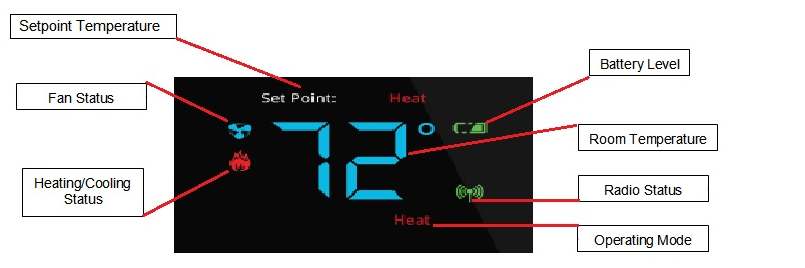Testing Thermostat Operation
- After completing any necessary configuration make sure the thermostat is in Cool mode by pressing the MODE button until Cool is displayed at the bottom of the screen.
- Make sure the system is not calling for Cooling by setting the setpoint several degrees above the room temperature. Then check the Fan operation by pressing the Fan button. When the Fan indicator is illuminated without the Auto indicator then air should blow from the unit.
- Now make sure the Fan mode is in Auto and run the setpoint temperature at least several degrees below the room tempera-ture. Give the thermostat at least 3 minutes to respond.
- Now change the system mode to HEAT. Allow the system at least 3 minutes to respond. The Heat(flame) mode symbol should illuminate and system should be blowing hot air.