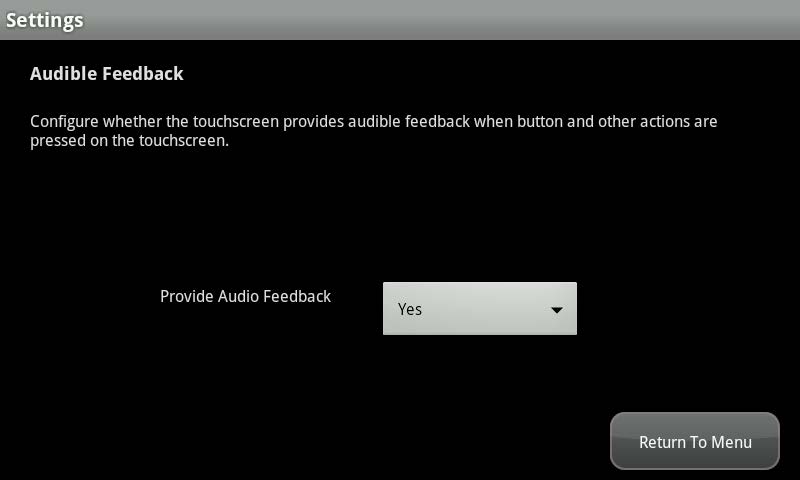By default, the touchscreen makes a sound any time you tap on the screen. This audible feedback can be disabled.
- From the Settings menu, tap TouchScreen > Audible Feedback.
The Audible Feedback screen is displayed.
- Select No from the Provide Audible Feedback drop-down menu to disable feedback sounds or Yes to enable them.
- Tap Return to Menu to go back to the TouchScreen menu or press the Home button to return to the Home screen.