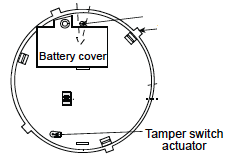- Hold down the tamper switch on the bottom of the device.
- Insert the battery into the sensor. Wait for the RF module’s green LED to light. In order to see the green LED on the circuit board, the cover must be separated from the housing (to expose the circuit board) .
- Release the tamper switch and press it again within 4 seconds. When the sensor is in pairing mode, the green LED starts to blink and you are ready to pair the device to your Touchstone system.