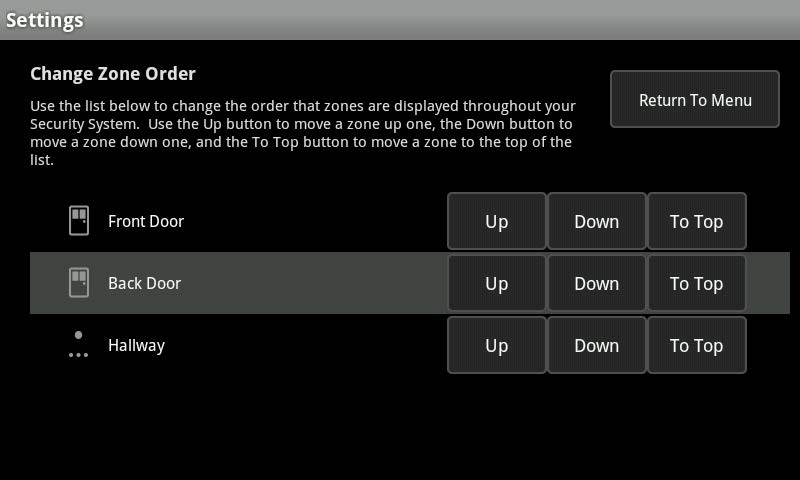If you have a lot of sensors, you might have to scroll down to see them all in the screens that manage and report on security zones such as the Arm System tab and the Dashboard tab of the Security app. You can designate more important sensors to always be listed first.
- From the Home screen, tap the Settings app.
- Enter the Master keypad code.
- The Settings menu is displayed. 2. 1.
- Tap Sensors & Zones > Change Zone Order.
- The Change Zone List Order screen is displayed.
- Use the arrows next to the zone name to move it up or down in the display order.