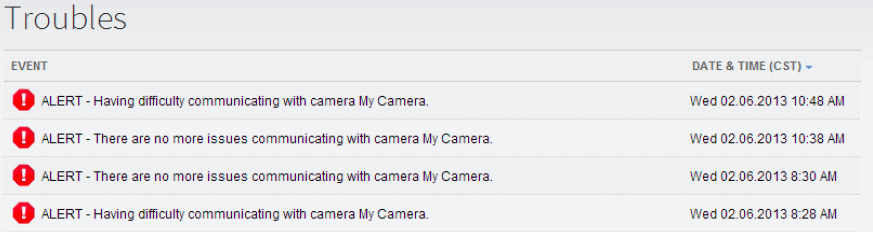The Trouble Header in the Subscriber Portal displays in the upper right hand of the portal. It only displays when there is a connectivity problem or when there is a problem with a sensor or other device.

When a trouble header is displayed, click it to display the Troubles screen, which lists all current troubles.