Door/Window sensors are used for monitoring entry and exit areas of your home, as well as perimeter areas. The door/window sensor can be placed on any door or window. Be sure to place the smaller magnet on the part of the surface that will have the most amount of motion(i.e. place the magnet on the door, and the larger part of the sensor on the door frame).
Remove the cover of the sensor and take out the battery.
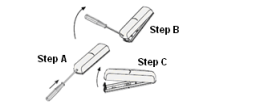
Press and hold the tamper switch(small cream colored button near battery)
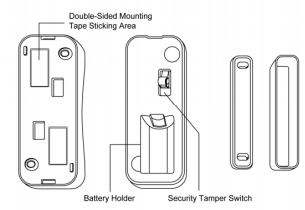
Replace the battery(positive end facing the circuit board) and immediately release the tamper switch. Once defaulted, the green LED will begin flashing to signal that the device is ready to be added to your Touchstone system.